Behold, the iBox
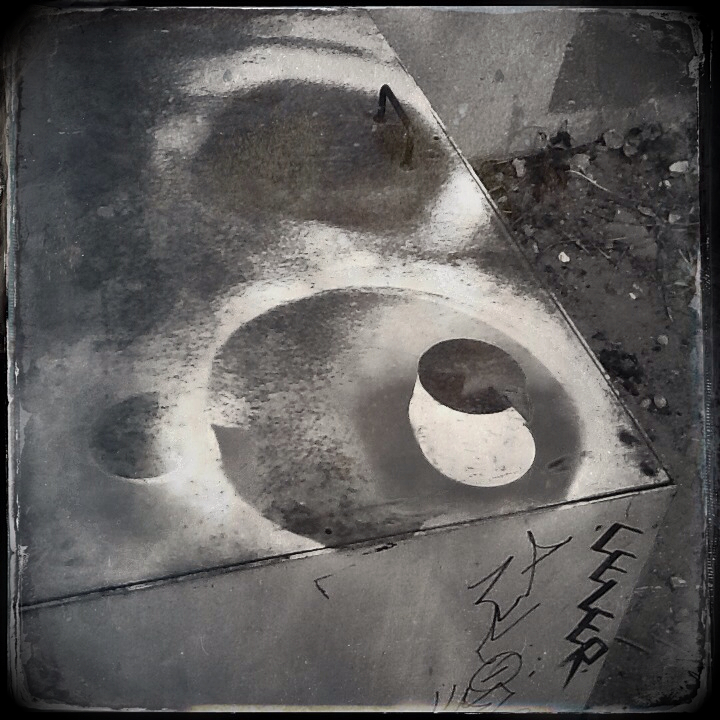
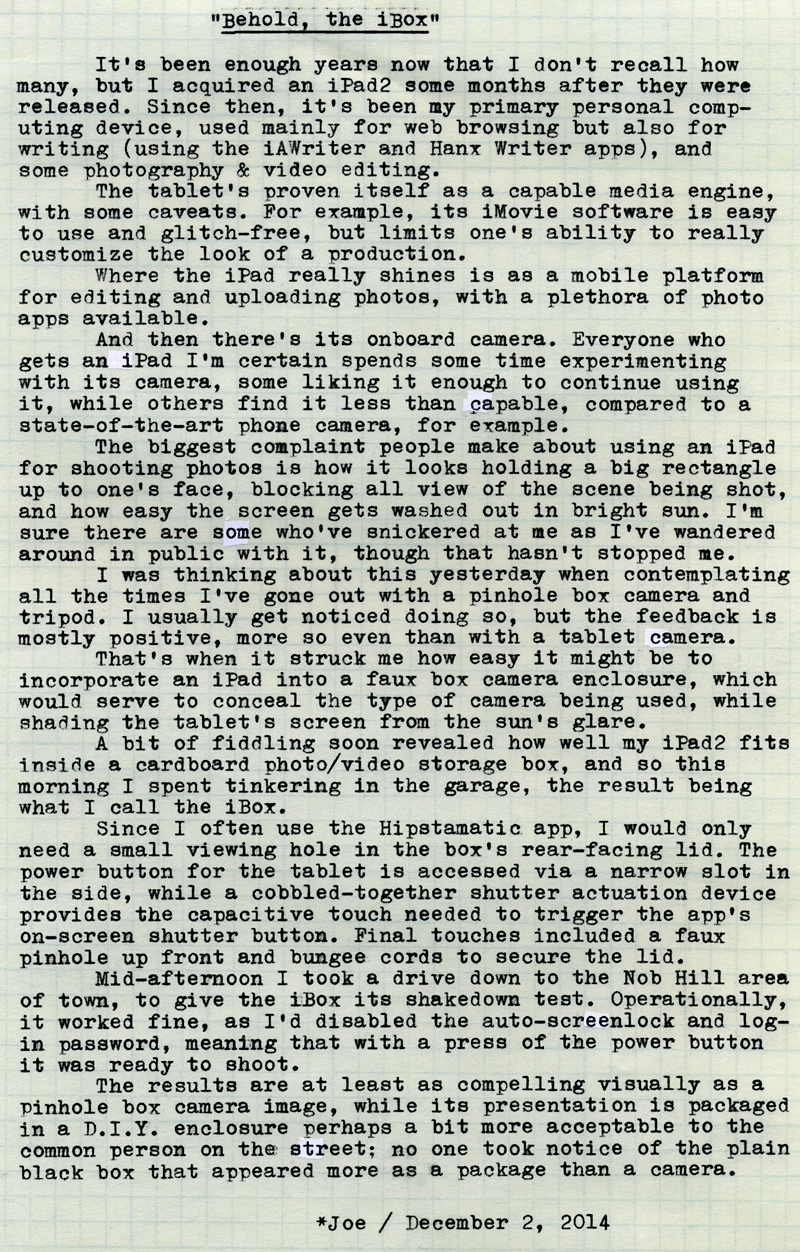
iBox Details:
 Looking into the viewing window at the tablet's screen, set to the Hipstamatic app. The shutter button is to the right of the window, while a cardboard glare shield/cover is flipped up to its deployed position.
Looking into the viewing window at the tablet's screen, set to the Hipstamatic app. The shutter button is to the right of the window, while a cardboard glare shield/cover is flipped up to its deployed position. The rear box lid removed. The iPad is held in place on the left under a block of wood, hot-glued to the box, while the two black rectangles of foam core board on the right are velcroed into place. The on-screen shutter button for Hipstamatic is the bright yellow circle to the right of the viewfinder; this gets touched by the shutter button rod. If using the iPad's normal camera app, the image would cover the entire screen. The tablet's power button is on the upper left-hand edge, accessed by a narrow hole cut in the box, covered in gaffer's tape.
The rear box lid removed. The iPad is held in place on the left under a block of wood, hot-glued to the box, while the two black rectangles of foam core board on the right are velcroed into place. The on-screen shutter button for Hipstamatic is the bright yellow circle to the right of the viewfinder; this gets touched by the shutter button rod. If using the iPad's normal camera app, the image would cover the entire screen. The tablet's power button is on the upper left-hand edge, accessed by a narrow hole cut in the box, covered in gaffer's tape. The box's front. The pretend pinhole lens is hot-glued to the middle (it's a functional pinhole lens board for my Speed Graphic), while the iPad's camera lens peers through the hole in the upper right corner. The upper left corner had a washer taped down with gaffer's tape, in an attempt to conceal the real lens.
The box's front. The pretend pinhole lens is hot-glued to the middle (it's a functional pinhole lens board for my Speed Graphic), while the iPad's camera lens peers through the hole in the upper right corner. The upper left corner had a washer taped down with gaffer's tape, in an attempt to conceal the real lens. The shutter button, to the right of the viewing window. It's a 1/4-20 carriage bolt, with washer and spring to keep its other end away from the tablet screen. The cardboard sun shield can be seen in its deployed position above the viewing window.
The shutter button, to the right of the viewing window. It's a 1/4-20 carriage bolt, with washer and spring to keep its other end away from the tablet screen. The cardboard sun shield can be seen in its deployed position above the viewing window. The reverse side of the rear lid, showing the internals of the shutter button mechanism. The end of the bolt has a T-nut, interference fit to a regular nut. Pressing the head of the bolt with one's bare fingers causes the flat end of the T-nut to touch the iPad screen at the Hipstamatic shutter button location, transferring the capacitance to the screen when it touches, causing the iPad to trigger the camera shutter. The white Fujifilm canister is hot-glued into place as a guide for the bolt.
The reverse side of the rear lid, showing the internals of the shutter button mechanism. The end of the bolt has a T-nut, interference fit to a regular nut. Pressing the head of the bolt with one's bare fingers causes the flat end of the T-nut to touch the iPad screen at the Hipstamatic shutter button location, transferring the capacitance to the screen when it touches, causing the iPad to trigger the camera shutter. The white Fujifilm canister is hot-glued into place as a guide for the bolt.Test Images: I'm using the Hipstamatic app with the Tintype film style and Lowy lens effect in these images. While it's nominally monochrome, this combination provides some random bronze tone to certain parts of the images, an interesting effect.

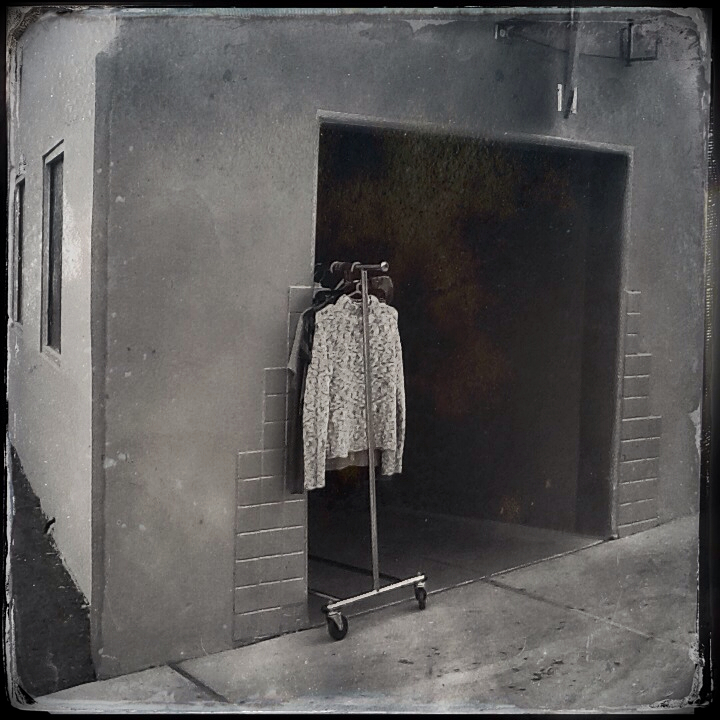



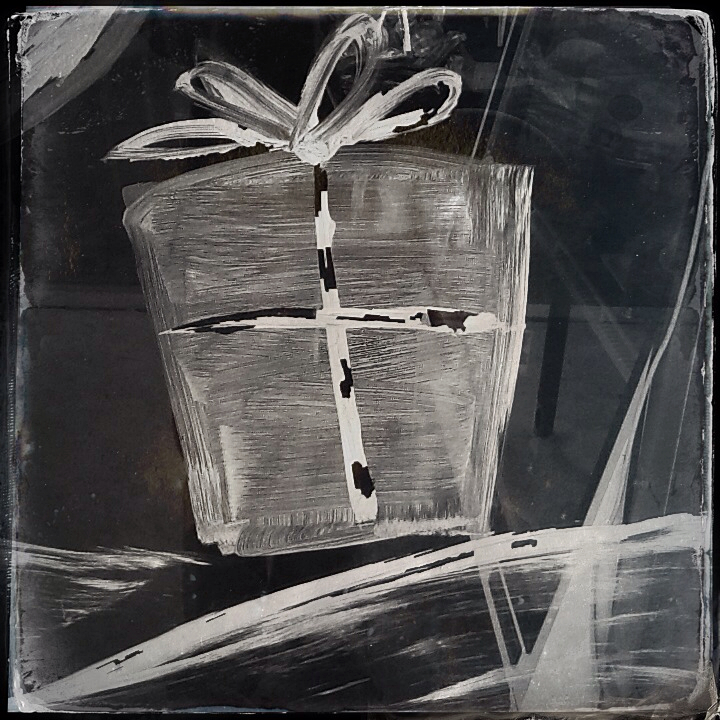



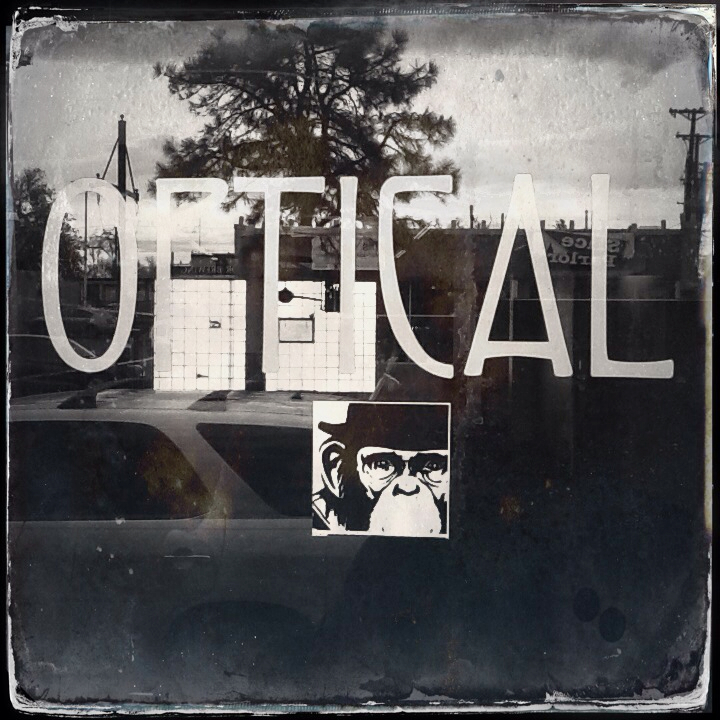
Post-Script: Typecast via Olivetti Lettera 22.

2 Comments:
Clever, Joe, very clever! I wonder if this might be a good use for some of the dead phones my teenager has littering up his room.
The results are really nice! This may be the first time I've wanted an iPad.
Post a Comment
<< Home