Lumen Photography on the Road

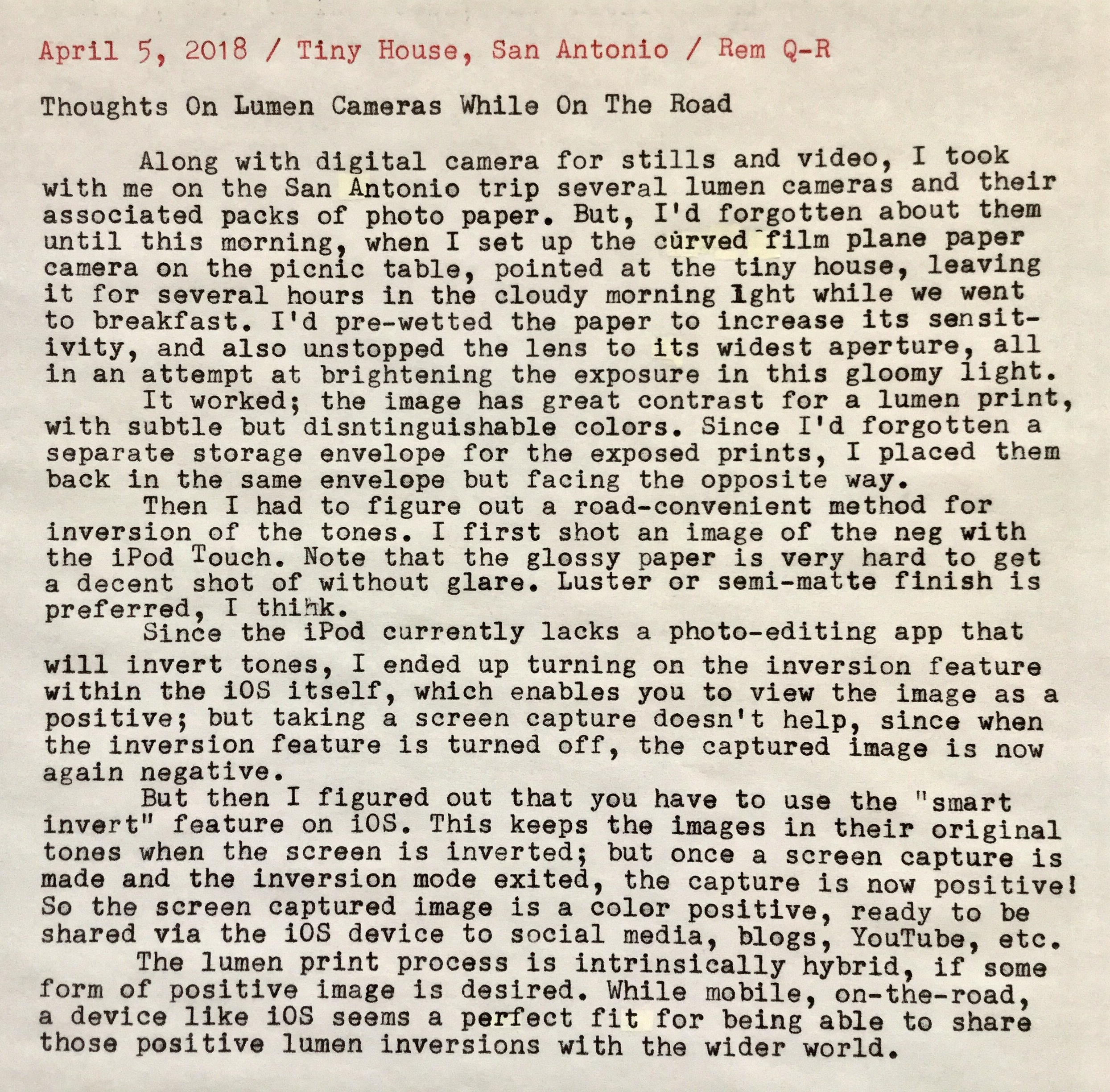
Post-Script: When I got my Mac mini in 2017 I didn't have a recent version of Photoshop or any other 3rd party photo editing software that could do a decent job of tonal inversion, other than the raw editing software SilkyPix for the Panasonic Lumix cameras. And since I was traveling, I only had the iPod Touch as an iOS device - and didn't want to get into trying some other app to do this. That's when I hit on the idea of using the screen inversion feature of iOS, then taking a screen shot. It's true, using a screen shot image is limited in resolution; but for quick pics of lumen prints suitable for blogging, I think it's sufficient.
The dark streak across the middle of the image is glare from the glossy surfaced paper negative - reversed. Semi-matte finish paper would work better for this.
There's something elegantly simple about exposing lumen prints. A small tripod - or none at all - and a simple box with paper. No post-exposure developing needed, the image forms itself on the light-sensitive paper as the silver halides auto-develop due to the action of light itself. Despite the fact that I'm using a glass lens with sub-f/5 aperture, it takes longer than a pinhole camera to make a usable image.
Labels: Lumen prints, Lumenbox, San Antonio, Tiny House

0 Comments:
Post a Comment
<< Home