Canon Typestar 4 Thermal Typewriter

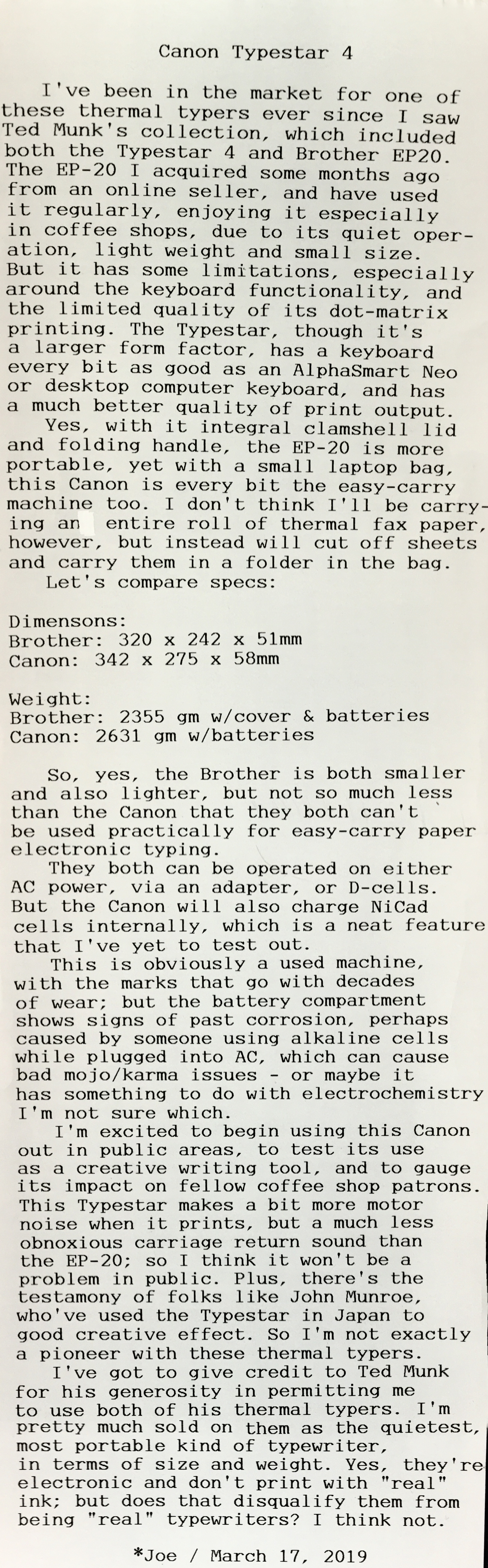
Post-Script: The Typestar prints nice and straight lines and columns of text. The wonkiness you're seeing in the above typecast is because I'm experimenting with using the panorama mode in my iPhone's camera, where you slowly scan the camera across the scene and it assembles a very large image file. But if you're handholding the camera rather unsteadily, as I was, it looks a bit weird. Still, it's better than the results of using the camera in its normal mode, because then it tends to curve the lines near the top and bottom of the image due to pincushion distortion of the lens - which the native photo edit app can't correct for.
This is all in an effort to configure a more mobile blogging workflow, independent of my flatbed scanner. Still a work in progress, however.
Back to the thermal typewriters. It's been educational using both this Canon and the Brother EP-20, side-by-side. You'd think, because it has a much better keyboard and printing quality, that the Typestar would "mop the floor" with the Brother. But the EP-20 is smaller & lighter, with an integral clamshell lid and carrying handle, aside from its storage bag; whereas with the Canon I have to use a dedicated laptop bag for carrying around.
Yet they're both only going to make "temporary" paper documents, despite the quality appearance of the Canon's output, because thermal paper is essentially not an archival medium. I have thermally printed bookstore receipts jammed into paperback books I've purchased decades ago and, though readable, they're mostly faded away. It reminds me of magnetic tape media - it'll last a long time, but not forever. In the case of writing onto thermal paper, the workflow is essentially one of rough drafting, getting those initial ideas down on paper, to be later sorted and edited, using a more permanent medium, like regular typewriter ink on paper, or some digital media that is, though substantial, not permanent in the sense of forever permanent. It's kind of like the idea in photography of infinity focus. It's a theoretical construct, the idea that you can visually focus a scene from infinity. Infinity is a long way aways.
I suppose you could argue that nothing's really permanent, it's all gonna burn, given enough time until the sun flares up to a red giant. It just has to be "permanent enough".
The value proposition with these small thermal typewriters is that they're much more quiet than a manual typer. Meaning you can go places, use them in public, in ways you can't easily with a manual machine. And they resemble, in form factor, an older-style laptop computer. One with a sheet of paper sticking out. Yes, the printout isn't "archival," but it'll last plenty long enough to go through the inevitable edit phase, to eventually make its way into some digital file.
I'm going to do some cogitating in the near future about the validity of these small machines as "real typewriters." I know there are some folk who'd argue that any kind of electronic typewriter really isn't a "valid" typewriter, it has to be a manual machine. I can understand their point, but would also counter-argue that, if a 1950s Smith-Corona Electric is a "valid" typewriter (it's essentially the same as a manual series 5, but with a motor, belts and some drive spindles), then you can't discount a machine just because it's electric. So then what? Is it invalid because it has a daisy wheel? Or a carbon film ribbon? What does it matter, really; as long as it prints directly to paper - even if the paper's thermal paper - it's a typewriter, right?
Both of these machines use D-cell batteries, and also have AC adapters for when close to an electrical outlet. But the Canon will also charge Ni-Cad batteries internally, using the AC adapter, which I'm going to test out soon. But I've noticed some evidence of corrosion in the battery compartment, which I suspect is because someone in the past (isn't everything in the past?) kept non-rechargeable alkaline batteries in the machine while it was plugged into the AC adapter, a no-no as per the instruction manual. With the Brother EP-20, plugging in the AC adapter disables the batteries, so there's no risk of damaging the machine.
About the thermal paper I use. You can easily get 3-1/8" wide point-of-sale thermal cash register paper, at the big-box office supply stores. And then there's 4-3/8" wide rolls, available from online sellers, more appropriate for poetry. But I really like the 8-1/2" wide thermal fax paper rolls. You can either use the roll intact, or cut it in sheets and carry the sheet around with the typewriter in its case or bag, making for a very portable medium. These typewriters were originally intended to use special thermal-compatible film ribbon cartridges, meaning the machine would transfer the text onto regular paper. Both of my machines have a few such cartridges, but they're no longer being manufactured and are expensive to buy online, as new-old-stock. Hence the reliance on the much more readily available thermal paper, which you can use directly without any kind of cartridge in the machine.
And how long do we expect thermal paper to be in supply? As long as paper receipts are a thing, I suppose. And fax machines. Maybe about as long as fabric typewriter ribbons? Maybe.
Labels: Brother EP-20, Canon Typestar 4, thermal typewriters

12 Comments:
I guess it’s a matter of opinion whether these should be classed as typewriters or not. If I had to class this I would call it a hybrid. It is a media free writing device. Unlike the Neo it has paper so it allows for re-reading text, but that leaves you distracted because of the urge to “edit as you go”. I digress…
I like my Royal Royalite as an ultra portable device that works well in public. If I use a sheet of that foamy drawer liner stuff, the noise is damped quite a bit and carriage returns don’t cause my coffee to go flying nearly as far. I get a few stares from the clientele at the coffee shop, but that is because of the novelty of the machine, Neo included.
So, to get back to it, I wouldn’t not call call this a typewriter. Call it a more modern version of its older cousin. I do like the way it auto hyphenates words at the end of column too.
I like your idea of using panorama view on your iPhone. That is a brilliant idea Joe. Who’d-a-thunk it? As always, I really enjoy your posts. Keep ‘em coming and keep us posted on your progress and experimentation with this machine.
Good post. I've been looking at the Typestar, but I just can't bring my self to get another thermal printer. Maybe in the future. I've got plenty of paper to use should I choose to get one.
A few other pluses of the mini-thermal wedgies:
1) they're still pretty inexpensive to get good examples of, sometimes still in the box. Typewriter collector interest is still very small when it comes to these machines, and they aren't on vintage computer collectors radars other than the few models that can be used as printers, and even then not much.
2) A good set of 4 Alkaline D-cells will power the thing with a significant amount of use for a solid year, so not having a wall wart is no real problem.
3) They can basically be stored in the same amount of space as a thick-ish reference book takes up on a shelf, so having a few around is not a serious storage concern.
High-end electronic typewriters were widely used by secretaries in offices for at least fifteen years. There's a reason for that: They were the best writing technology available at the time.
Did some searching on EBAY. Saw a lot of the Typestar 5 models. Any thoughts on how they compare?
Thanks for sharing such unique information thermal fax machines which are in actual fact as well as helpful for us.Keep it up.....
thermal fax machines hyderabad
Hi Joe, I'm from Argentina. I don't speak English, but I watch your videos and I understand almost everything.
With the help of the google translator I leave this message, sorry if something is misspelled.
I've bought a few typewriters lately. Olympia SM9 (robot Font), Smith-Corona Silent 1953 (Pica italic Nro 2) and some Olivettis.
All typewriters manuals.
I've been watching these thermal machines, and I find them interesting, I'm already looking for a canon online.
I don't understand some things about these thermal machines.
How do the cassettes work? What happens when you finish spinning the tape in one direction?
Does the tape rotate both ways? is reversible as in a manual machine?.
The tapes are no longer manufactured, you have tried to adapt the tape of another brand. For example, you get a Casio cassette, you open the tape, and transfer it to the Canon cassette. it's possible?
Did you watch the documentary California Typewriters? what do you think about it?
thanks Joe. Greetings from Argentina.
When my son graduated 8th grade. One of his teachers gave him a Canon Electronic Typewriter, Typestar 4. He told my son if he could figure out what was wrong with it, he could keep it. Needless to say, my son gave it to me. Today I took it apart and realized someone had put the gears in wrong for the return. I placed them where they were supposed to be. Now it is working though I don't have a manual. I would really love to put this typewriter to the test.
Hey Joe! I've been looking for a quiet typewriter to use ever since I came back to college. The Canon Typestar line are really amazing!
I got a Canon Typestar 7 which benefits from having a 32 character display rather than the typical 16 characters - and it makes it a lot better to use when typing on the line by line mode. I'm still learning the different modes and functions I can use it with!
I will say I did some deliberation with some typewriter friends over on the typewriter discord, and I don't think your point about the NiCd batteries/charging issues is necessarily correct. The Canon NiCd pack is designed with a point that's designed to mesh with a some metal part inside the battery compartment - probably to allow it to charge. In the manuals (at least with the 5 and 6), there's a cut out and an arrow showing to ensure that the battery pack fits with that metal component.
Most 1980's tech included an internal "switch" between battery and plugged in to separate out the two paths, otherwise I don't see what the point is that the instruction manual lists "turning off" the typewriter in between changing power sources as an important step. Alkaline batteries and plugging in to the outlet have worked for me so far with no issues, but I'm curious if D-cell NiCd batteries would charge without that missing piece that fits into the "charging slot" of the battery compartment.
It's been a few years, so lemme know if you have given it a try! Otherwise, thanks so much for your videos, and I'm so happy to be using mine!
Hey Joe! Thanks so much for doing these videos. I've recently gone back to college and needed something light and quiet to take with me to cafes and libraries and other places, and I ended up getting a Canon Typestar 7 after hearing your thoughts on the typestar series. The 7 is really nice as it has a 32 character display opposed to the regular 16, which makes line by line really easy to use.
They really do work super well, and I'm amazed by their flexibility, silence, and portability! I did chip a bit of it, so I'll have to keep it in its case a bit more. Your videos are super helpful, and I just wanted to say thanks for providing so much info regarding these machines!
I did want to point out something regarding the NiCd battery and charging idea you put forth. I did a lot of deliberation with the folks in the typewriter discord, and most 1980s tech has a way to switch between outlet power and battery power - and I think even the canon typestars do this too. Otherwise, I don't see the point of the instruction manual always stating to turn off the typewriter BEFORE changing power sources
The reason Canon NiCd battery packs worked is because - at least in the manual for the 6th machine - there's a cut out that shows a particular part of that Canon battery pack has to mesh some slot inside the battery port - probably some sort of charging slot. That's a major arrow that I'd think is what allows NiCd battery packs to charge - not because the battery area itself is running current through it.
Given they allow you to input batteries and never state anything about removing batteries when plugging it into the outlet (simply turning it off then on again) + the extra slot for the Canon specific battery pack, I think you're good using the machine the same way you use the Brother thermal typewriters!
No fiddling with the battery required. Cheers, and thanks so much for making these vids!
Hi Joe - thoroughly enjoying my Typestar 10 with A4 Thermal paper, but of course if you fail to spot an error on the display before it prints, you are, I think, scuppered? There being no ink-ribbon involved in thermal printing, there seems no way at all to go back, erase, and retype over the error? In this major respect the older manual typewriters are (ironically) more advanced and user-friendly. With my Typestar 10 I just have to get a pen out and correct any errors before posting a letter produced on this neat little machine... unless you know of a solution?
I recently picked up a Sharp PA-1000H thermal writer, mostly because of your videos on this type of machine.
It had been sitting on a shelf at my local thrift store for weeks. I'd been ignoring it up until recently, since I have enough manual machines, and I equated these with daisywheel typewriters... which are fine, but don't really offer me anything above and beyond my manuals, given how I use them.
After buying the Sharp, fixing it up so it would actually feed paper (not very easy) and using it for awhile, I can say that these do seem to offer more benefits to me than a daisywheel. Namely: they tend to be smaller, are battery operated, and are quieter.
Essentially, these are the typewriter for all those times that a manual isn't appropriate. Quiet places, places where I have to set the typewriter on my lap or an unstable surface, places where carrying a heavy manual typewriter isn't an option. That sort of thing.
As a super portable, for typing anywhere other than your desk, these are amazingly useful, and I do find the PA-100H to be charming in its own way. They offer a (mostly) distraction free experience, unless you count correcting same line mistakes and mucking around with the menu settings. As long as you have thermal paper, there's not too much to go wrong with them. And the PA-1000H is also graced nice mechanical key switches, so it feels good to type on.
The downsides are that they aren't super well built (in terms of repairability.) It was a nightmare getting mine reassembled with all of the tiny springs and pins. If you want to use any of their more advanced features, you NEED to have the instruction manual, as everything seems to be buried behind cryptic proprietary key combos, same as daisywheel machines. The ribbons are all NOS, and the older they get the less reliable they seem to be (mine leaves black sprue all over the page) meaning that your only real option is thermal paper, which is a little bit pricey.
But overall, as long as they work and you don't mind using thermal papaer, they're great machines. I like them quite a bit more than any daisywheel typewriter I've used. Thanks for bringing them to my attention.
Post a Comment
<< Home