Voice-Cast Blogging
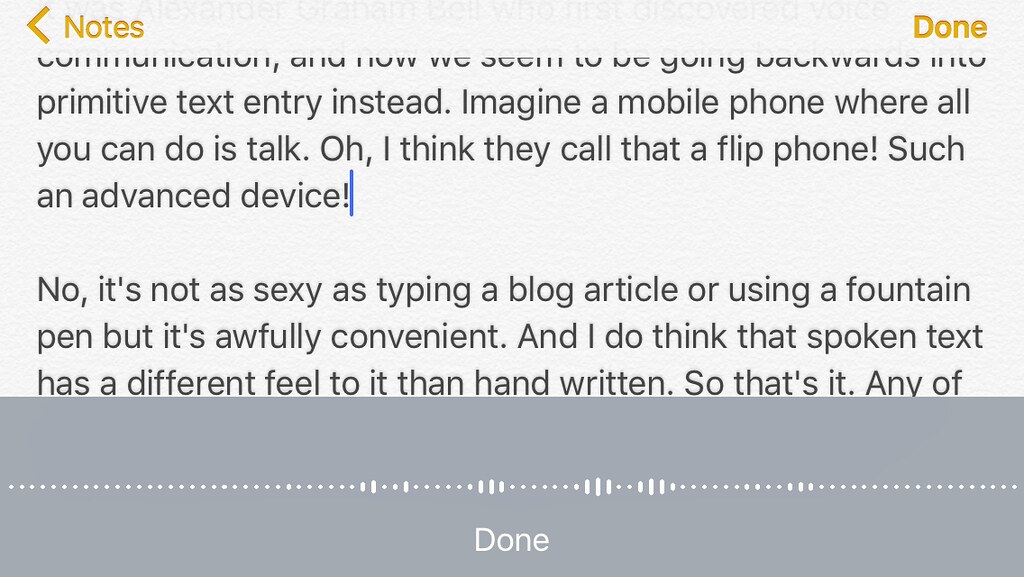
There is this thing I'd like to call the alternative writing community. It's the group of people who write with alternatives to the computer and word processor, like typewriters, fountain pens, and Alphasmarts for instance.
There is also an alternative writing technology using OCR software and scanning typewritten text, to create a text file. But I'd like to suggest another, alternative method of writing, which is dictation. I'm writing this using the Notes app on the iOS platform, using the microphone input keyboard method.
For anyone who's tried typing lengthy text using a phone sized screen keyboard, you know it's a chore. Even with predictive text entry, you have to make constant corrections.
Several weeks ago, I discovered that it was easier to use the microphone text entry method than trying to thumb in text by hand. I still have to make a few corrections, but they're much less than before and my speed of text entry is much faster.
What works the best for me is to speak slowly and distinctly each word, in a quiet environment. I have very few problems using it this way, although some people might think it sounds strange the way I'm talking, almost like a robot voice. Also, the microphone text entry only excepts so many lines of text before it buffers and stops, at which point you have to hit the microphone button to continue. But still, I don't think I can hardly type this fast and this reliably.
Because I have a digital field recorder, I thought at one point I would start doing podcasts. But now, with this microphone text entry method, I can use it to create the text for a blog article.
To use the microphone text entry on an iOS device, just to the left of the keyboard is a microphone symbol. Press it, then begin talking. For punctuation you can use the words for period and comma. Note that I had to spell out those words in the previous sentence because otherwise it wanted to use the punctuation instead.
Note that you can also use this same microphone text entry method with many android smart phones.
On my iOS device, I noticed that the microphone button was only active when the device was connected to Wi-Fi or the Internet. This might be because my Notes documents are backed up to the cloud.
When you finish each portion of verbal text, you hit the done button below the audio field and the software will auto correct your spelling and punctuation. So, it's not a continuous writing experience, but more like a sporadic start and stop method. But still, being able to write by talking is a much different experience.
"Who is he talking to?"
"Oh he's just dictating into his iPod."
You might not want to use this writing method late at night, when the family is asleep in bed. Although it's not really any louder than having the TV sound on.
To get the text into a Blogger article, you highlight and copy the entire Notes document, then paste it into your Blogger browser window.
Alternatively, you could try microphone entry directly into the Blogger window, but you wouldn't be able to edit it as easily.
I've made this observation before, but smart phone text entry via tiny keyboard seems like a step backwards in technology. It was Alexander Graham Bell who first discovered voice communication, and now we seem to be going backwards into primitive text entry instead. Imagine a mobile phone where all you can do is talk. Oh, I think they call that a flip phone! Such an advanced device!
No, it's not as sexy as typing a blog article or using a fountain pen but it's awfully convenient. And I do think that spoken text has a different feel to it than hand written. So that's it. Any of you bloggers who have smart phones should try this out and let me know in the comments below how you come out.
Post-Script: I should point out that working with Blogger using an iOS device is a bit more complex than what I suggested. For line and paragraph breaks, you need to insert the code "< b r >" after every paragraph and break. I do this by hand, in the Notes app, prior to copy/pasting the finished piece into Blogger. Also, to get my photo at the top of the article, I first mail it to my Flickr account (the image is a screen shot taken during the voice entry), then go to the desktop version of Safari and grab the HTML code for the image and paste it into the top of the Notes article. Then I resize the image by changing the height and width values to fit my Blogger template (using the calculator app to scale the correct values). Once that's done, I copy/paste the entire Notes document and paste it into the Blogger text entry field. Easy-peesy. Sort of.
Labels: blogging, voice-blogging, writing

3 Comments:
I have yet to get a smart phone and really doubt I will unless forced into it like when my carrier ended the good quality analog for digital and I had to get a digital phone. I do have some small screen keyboard entry devices though. I fully understand the difficulty of accurate and quick text entry with them. I do like the idea of voice to text though.
Hope you and your family have a very wonderful New Year!
Very nice! I've been experimenting a little bit with dictated text but it still feels too clunky. The constant interruptions to restart the dictation and to insert punctuation and formatting keep disrupting my train of thought. We're still in the earliest stages of this technology, and I'm sure it will get more refined the more people use it.
There's something about talking to computers that I just find creepy. That said, of course I agree that the tiny three-row touch keyboards on smartphones are ... well ... dumb.
Post a Comment
<< Home