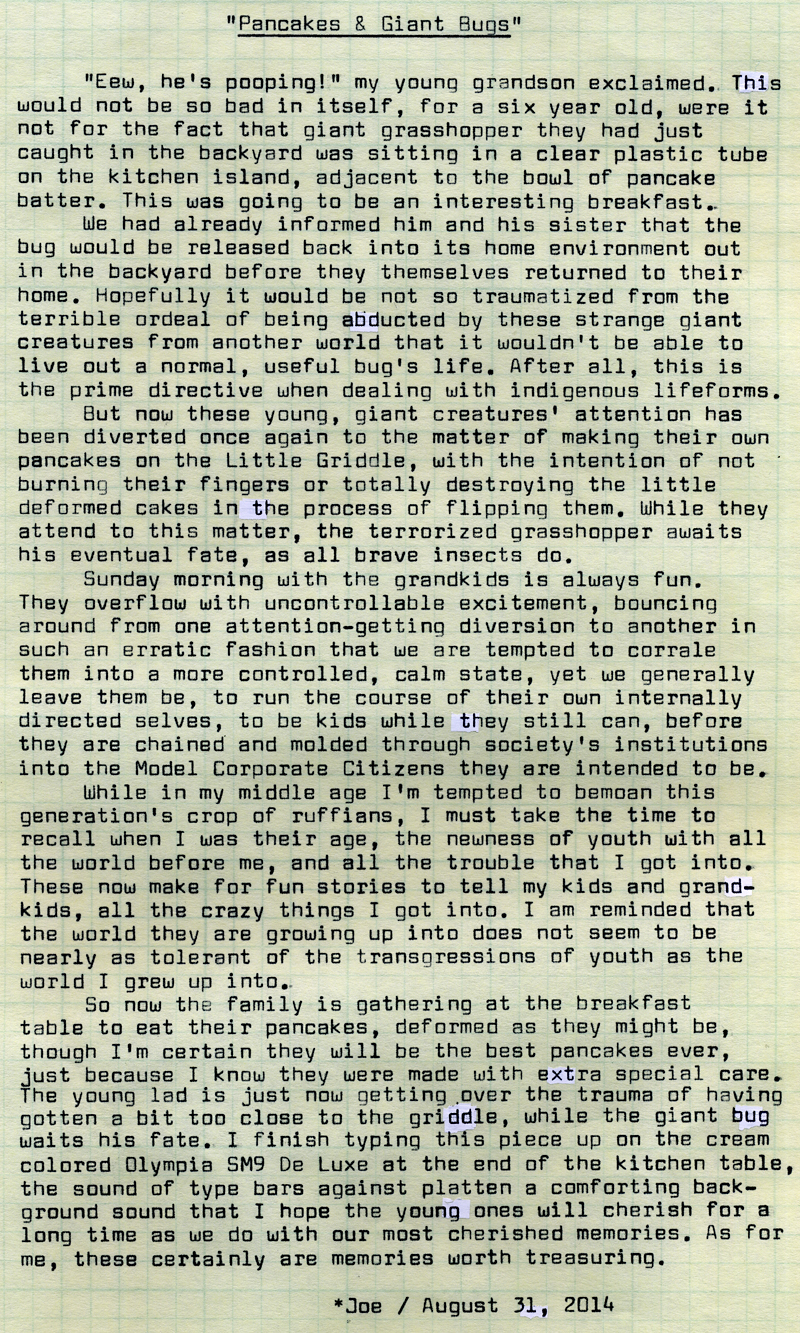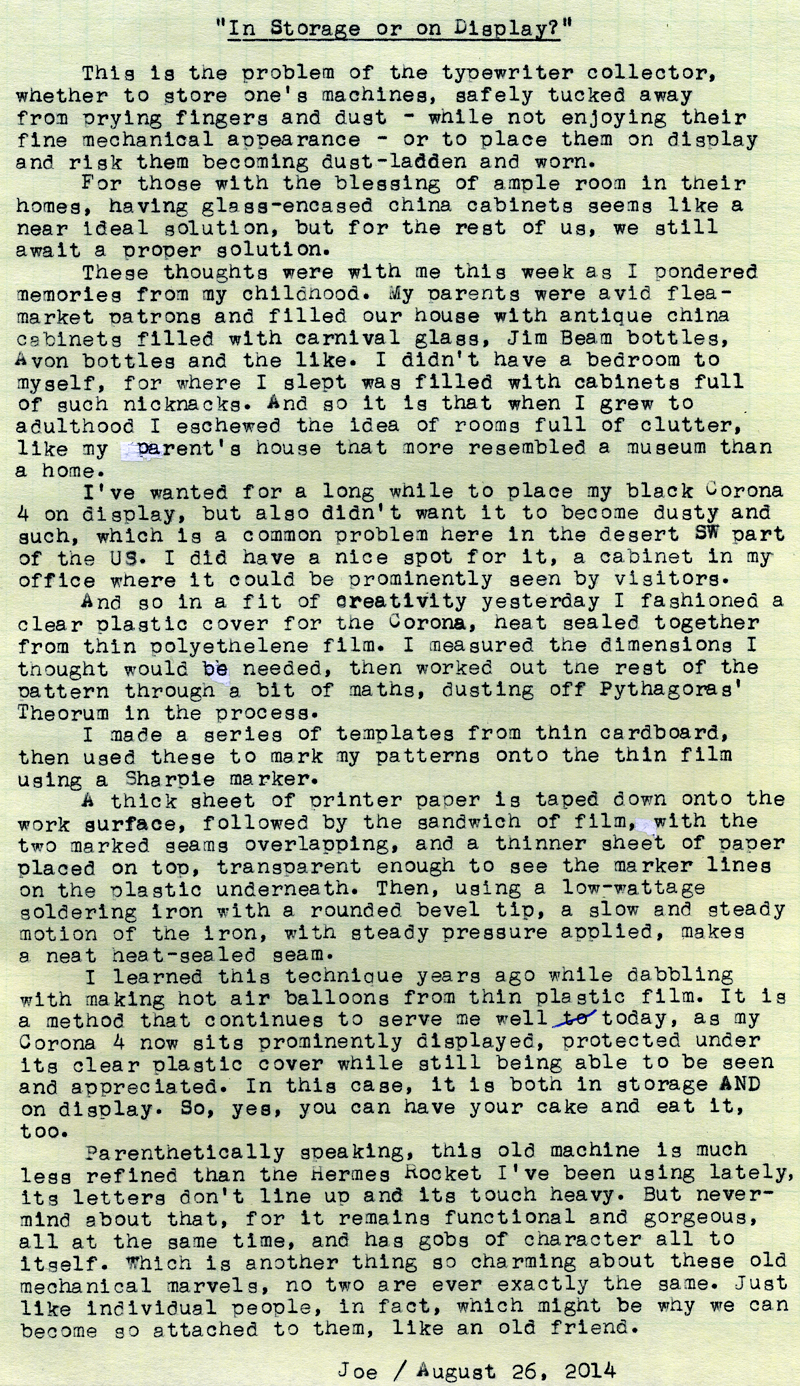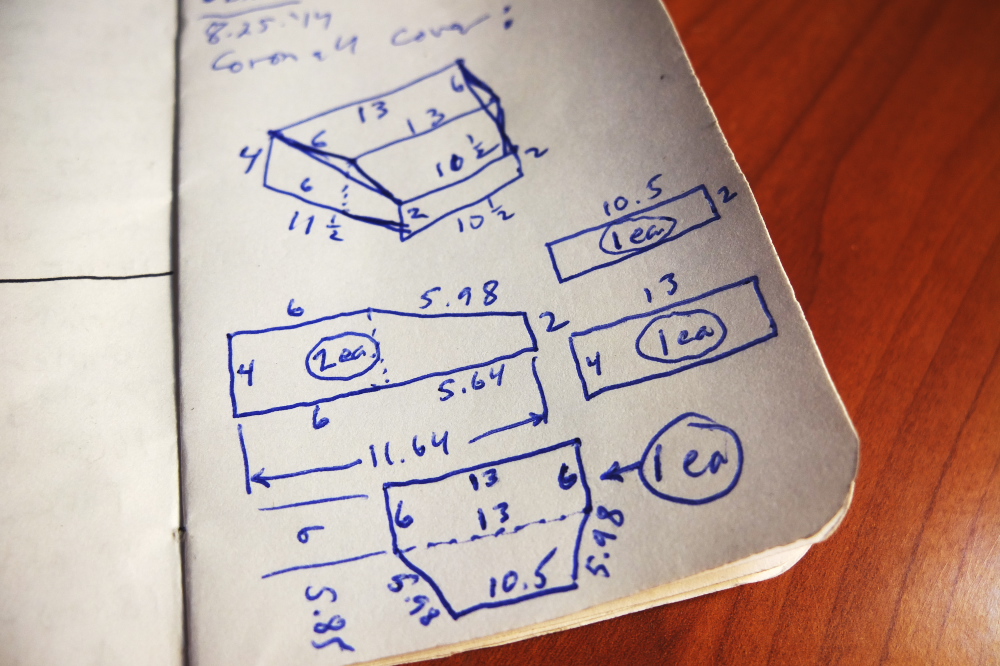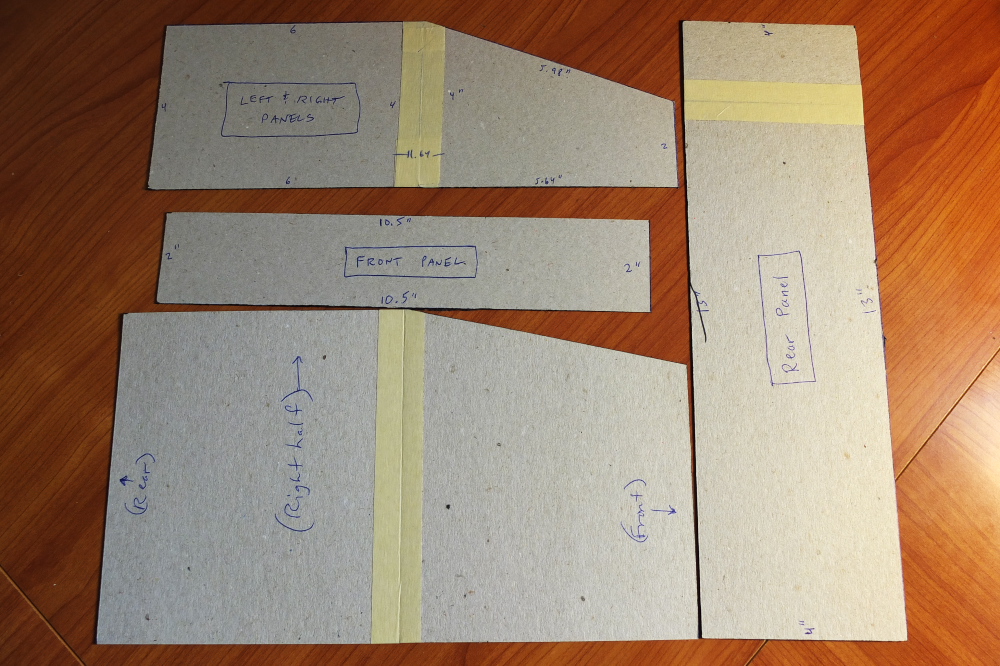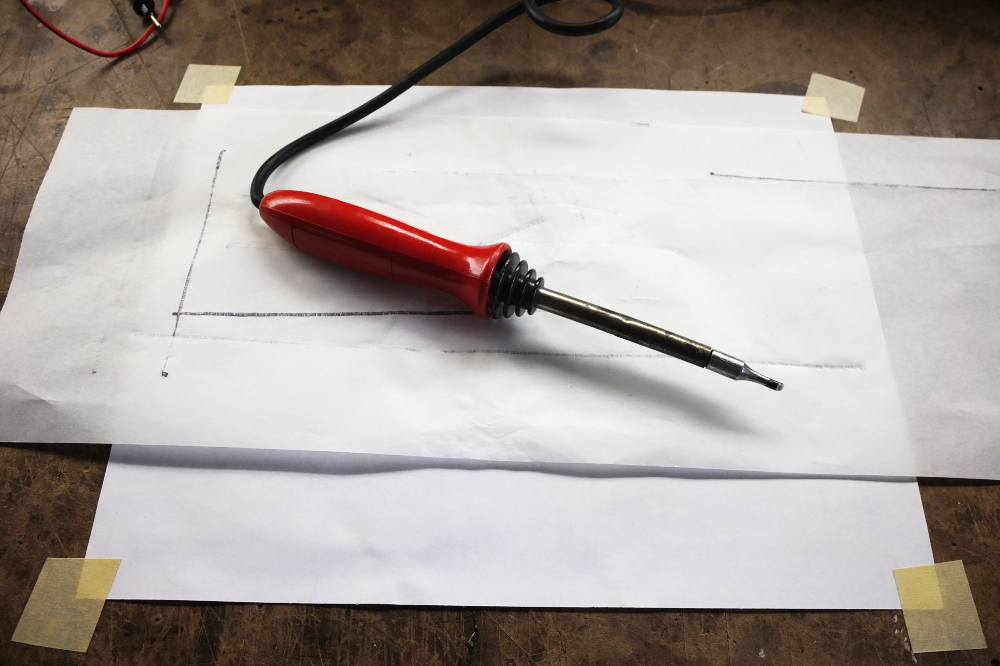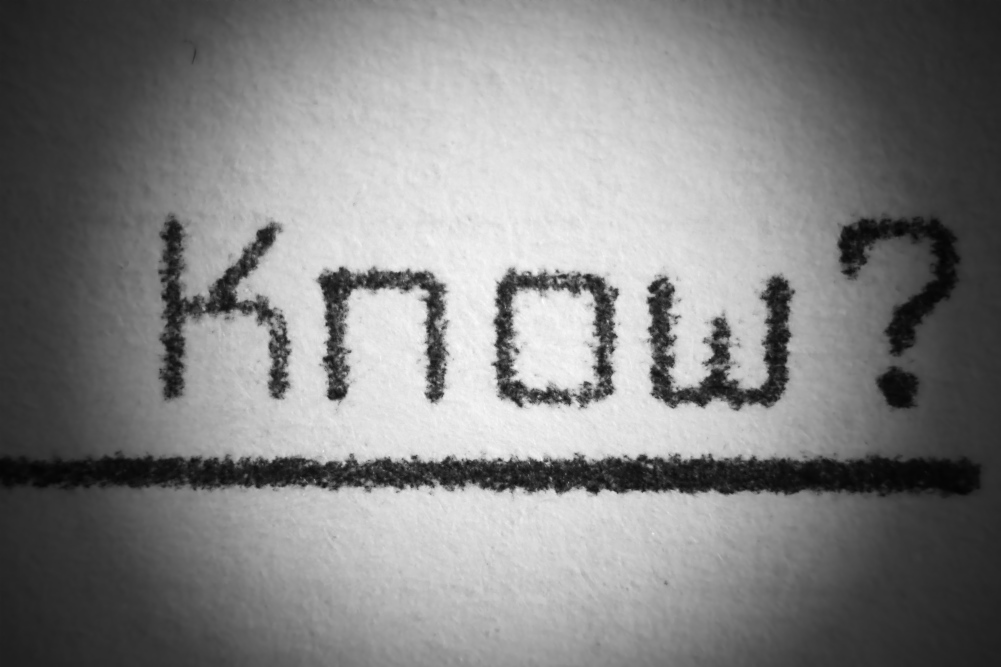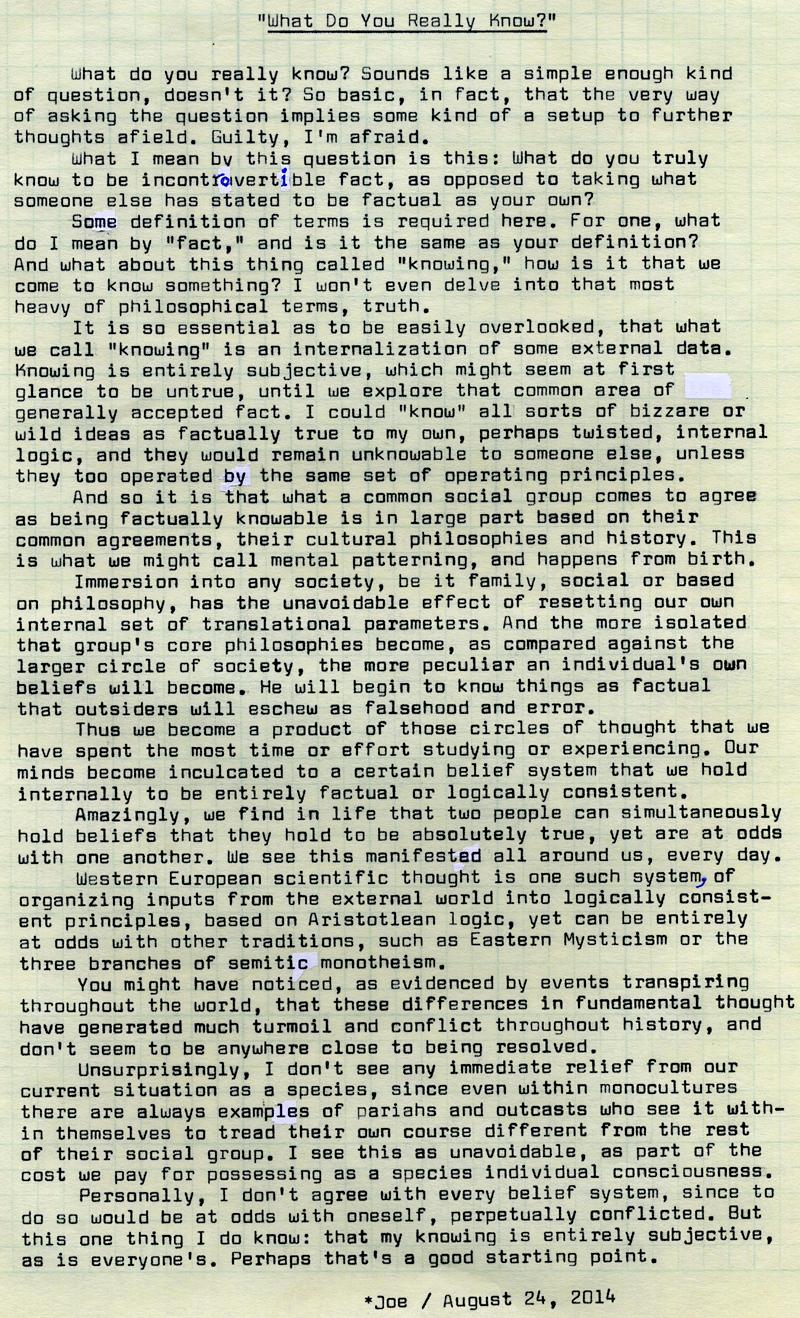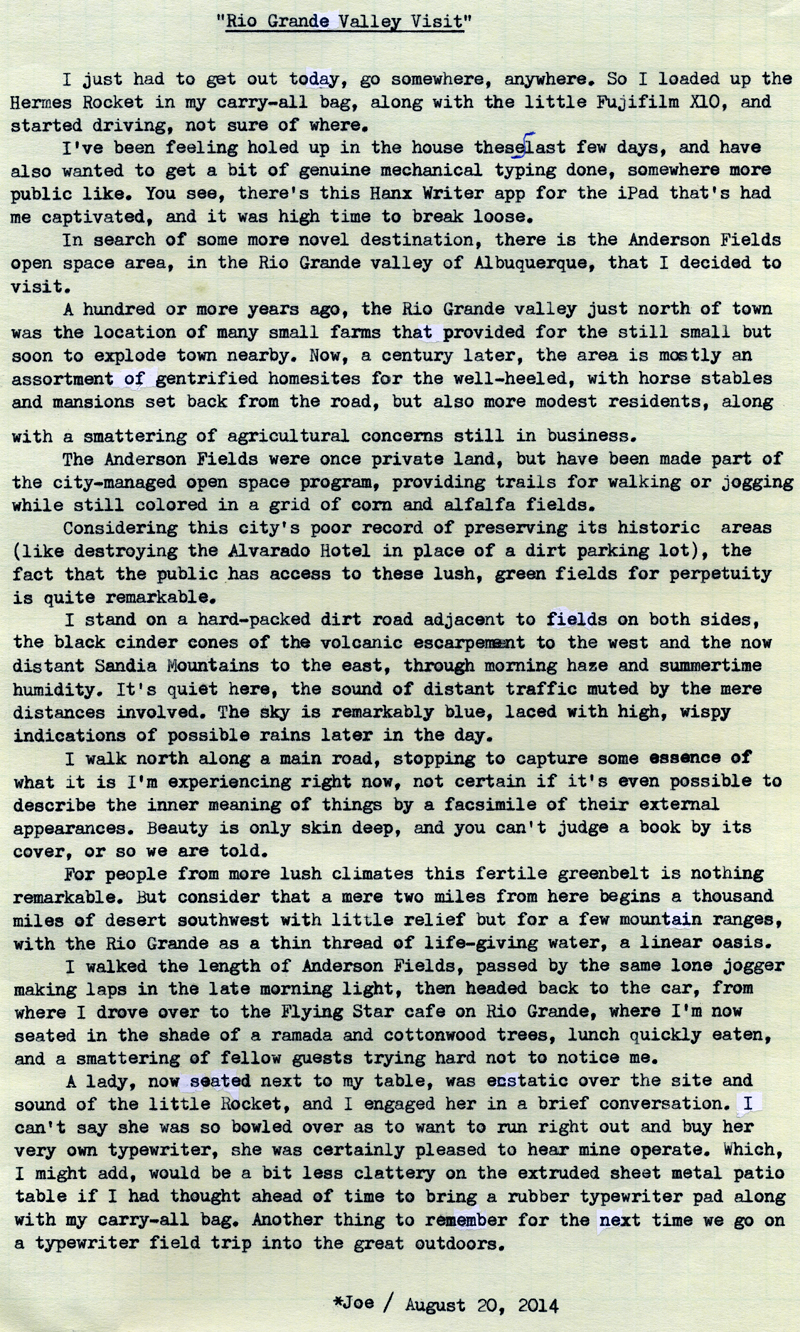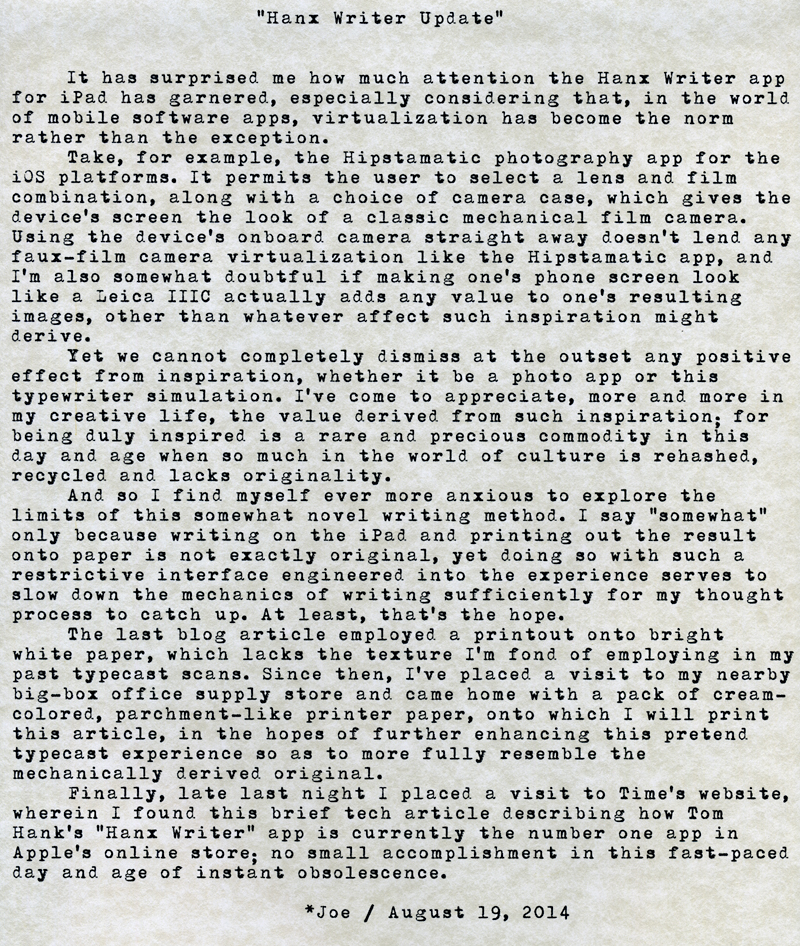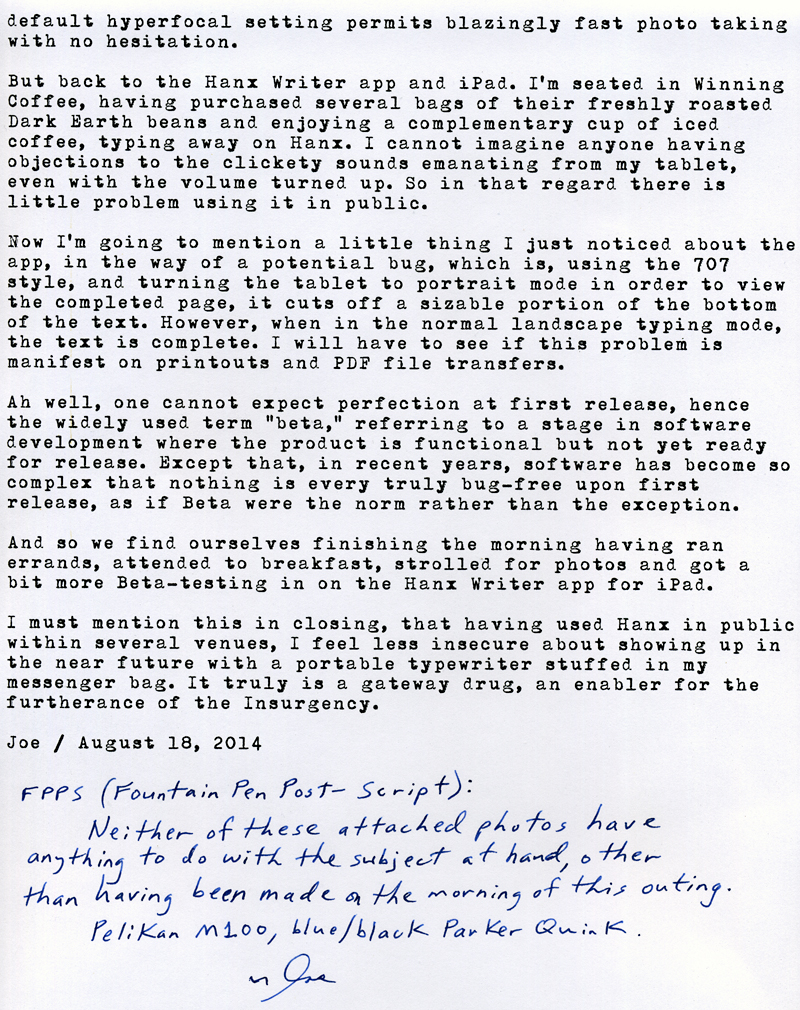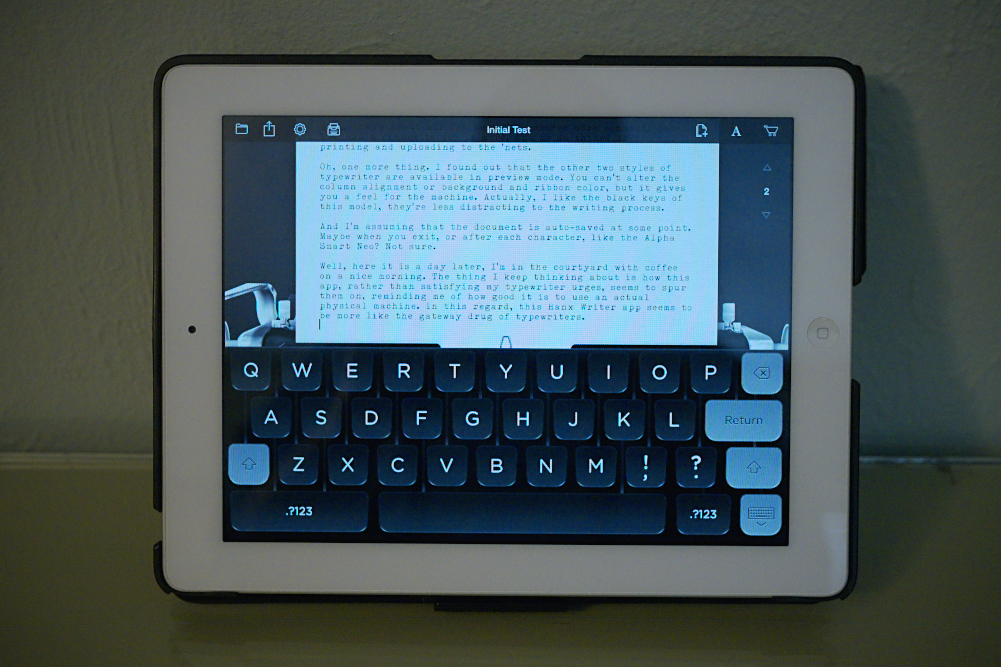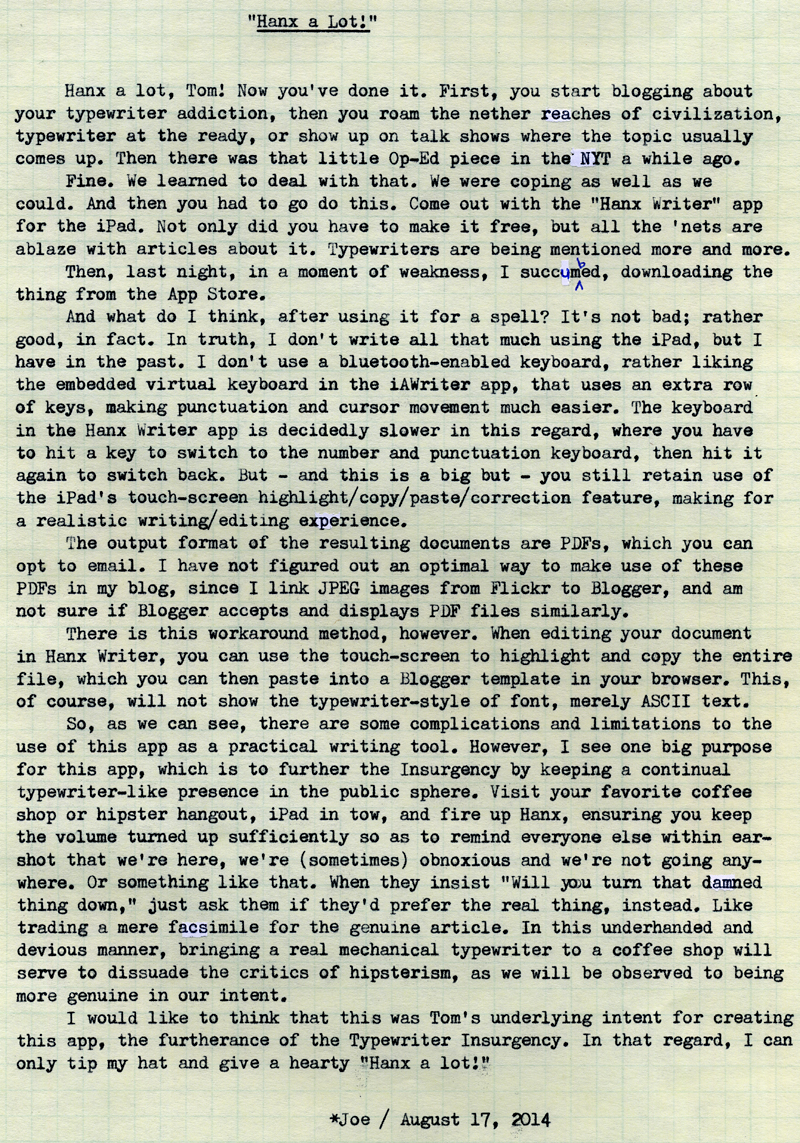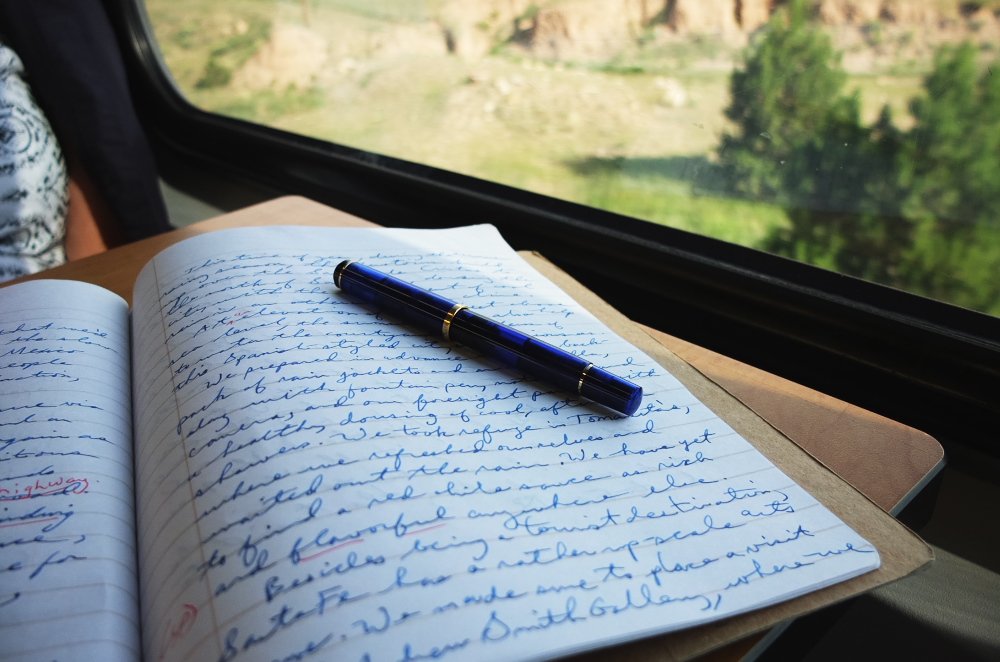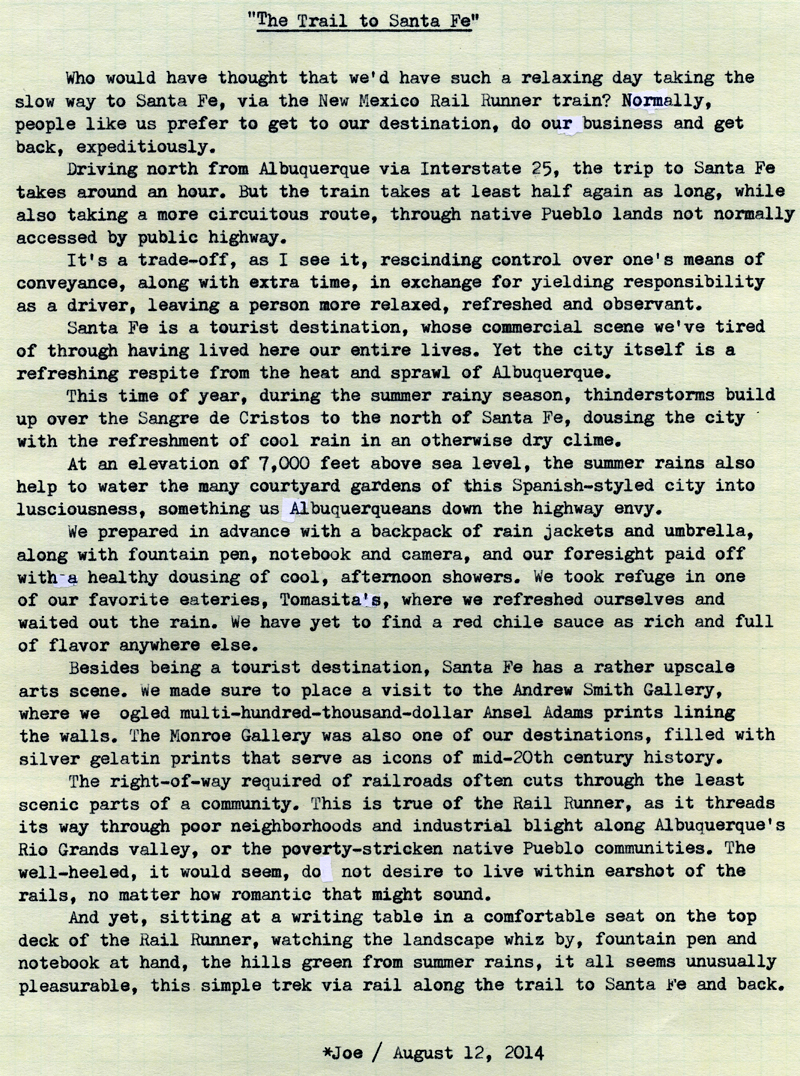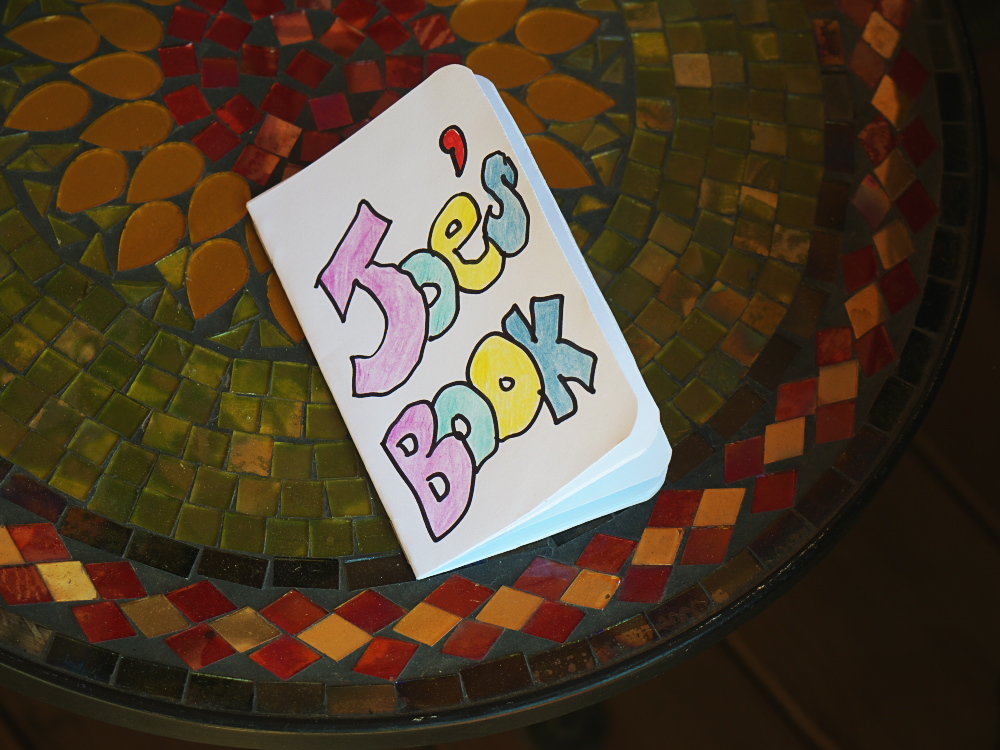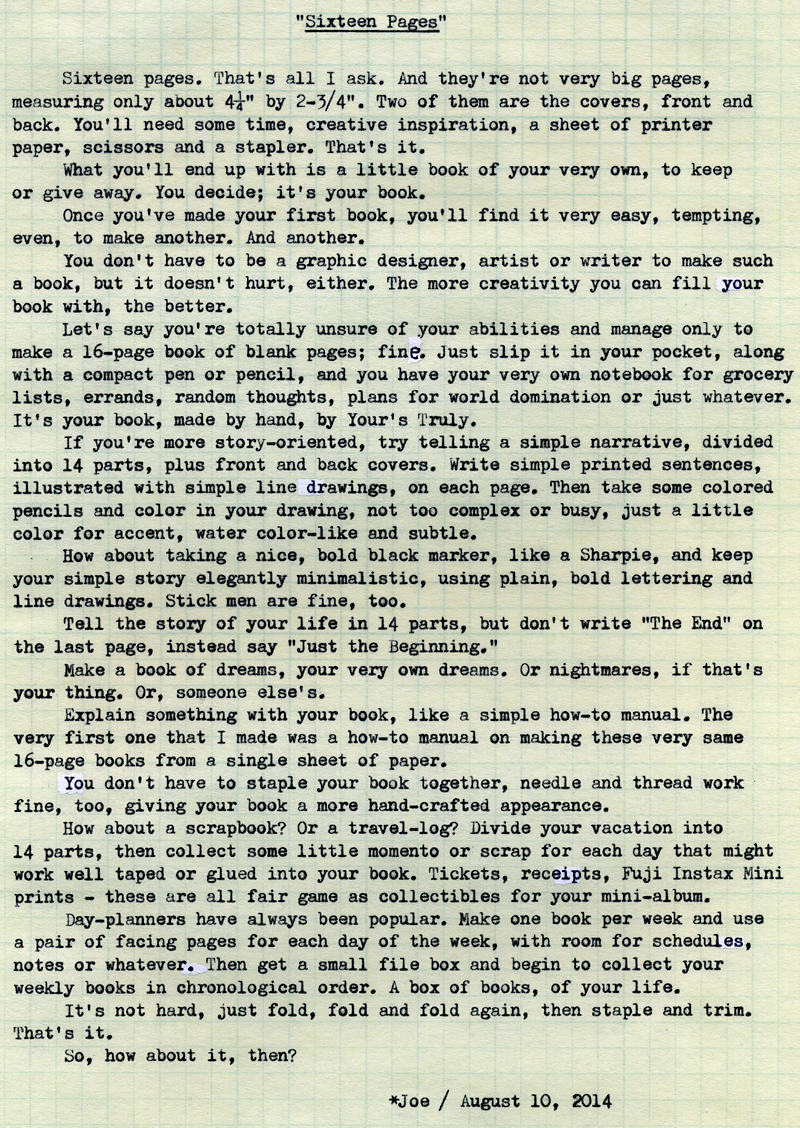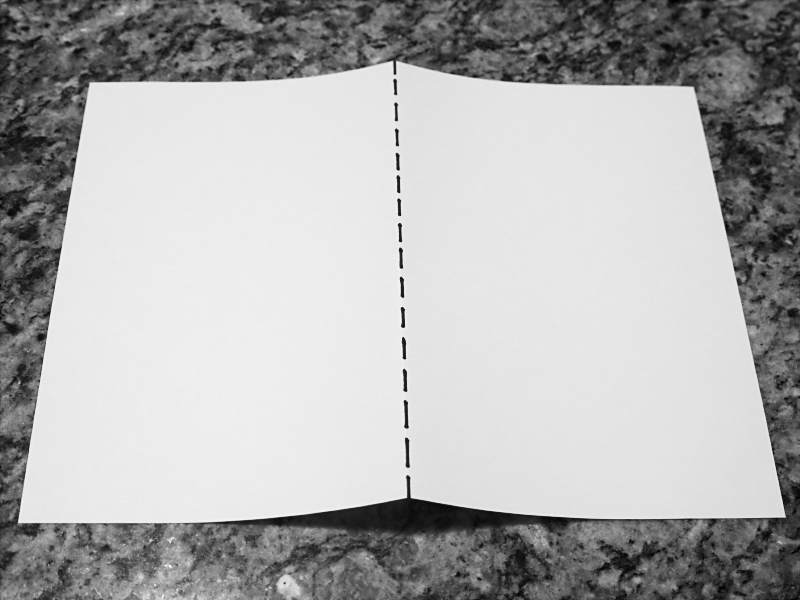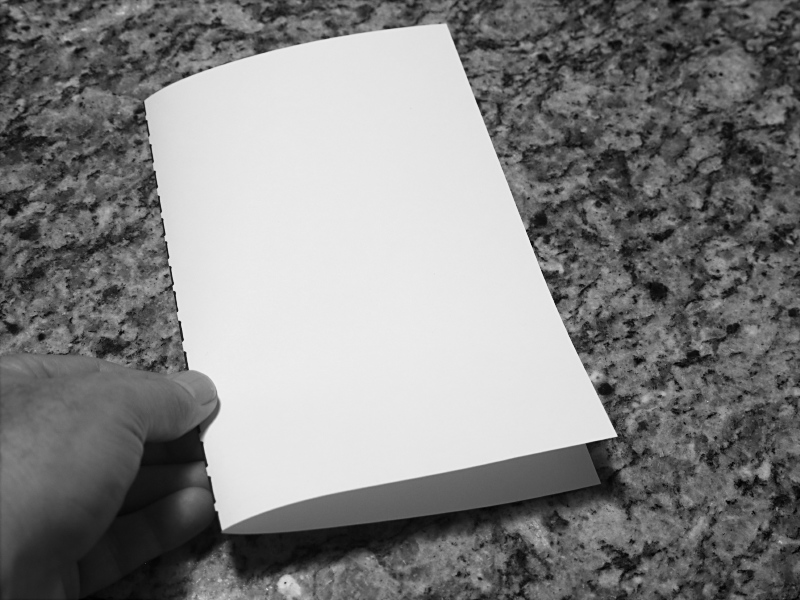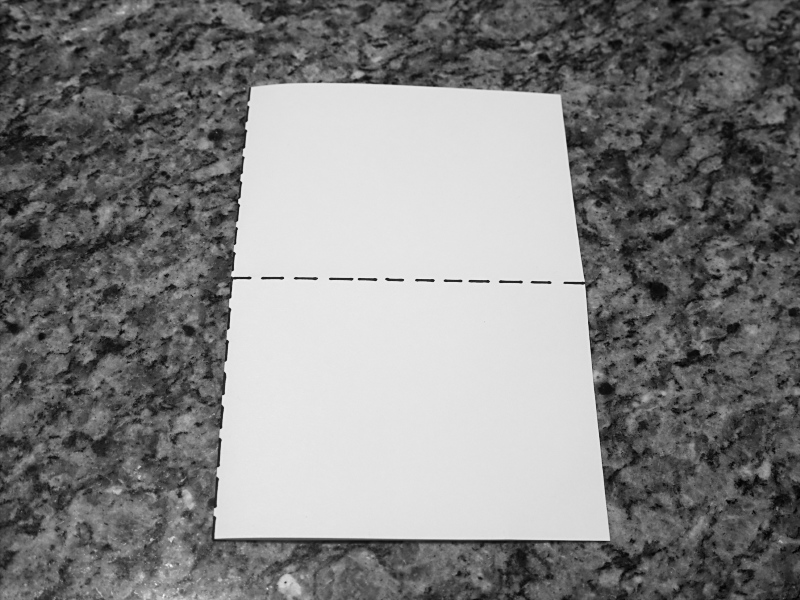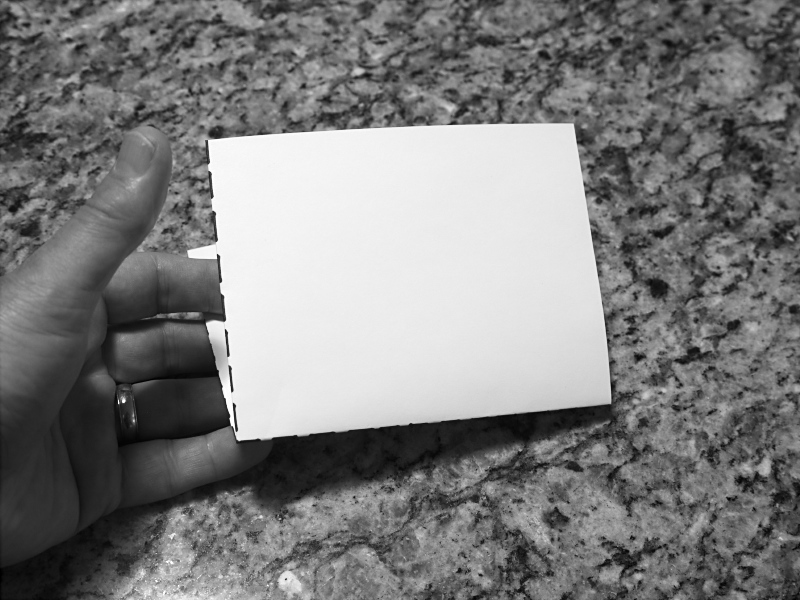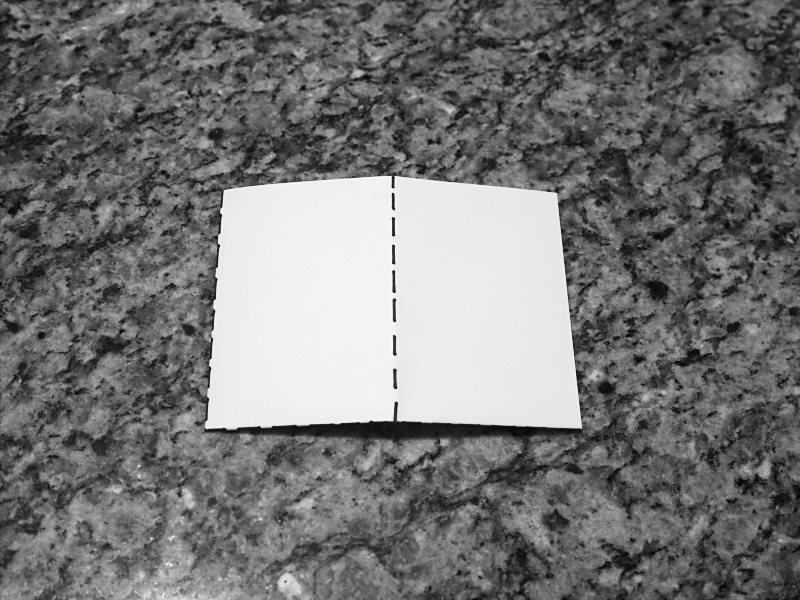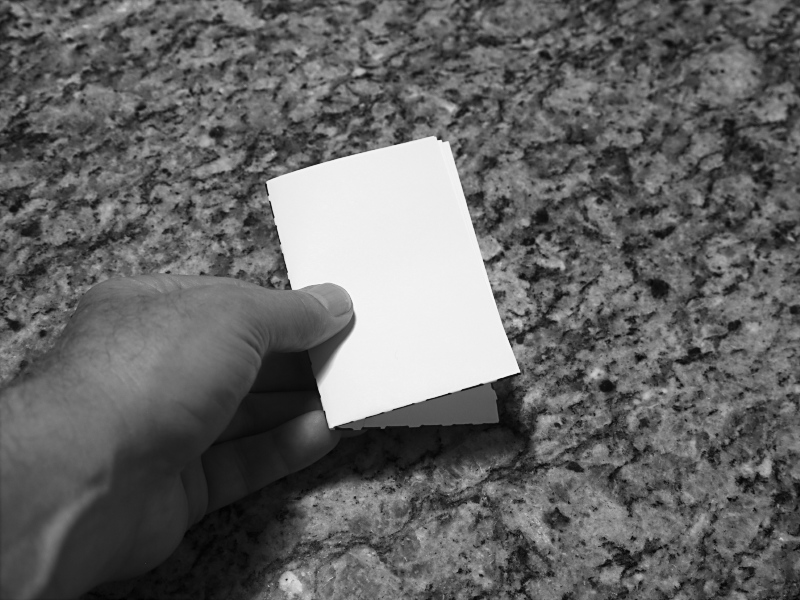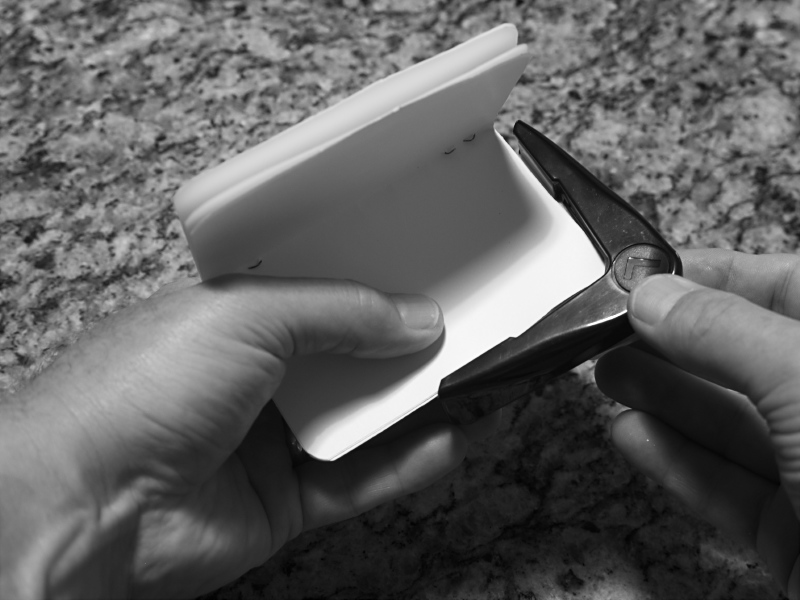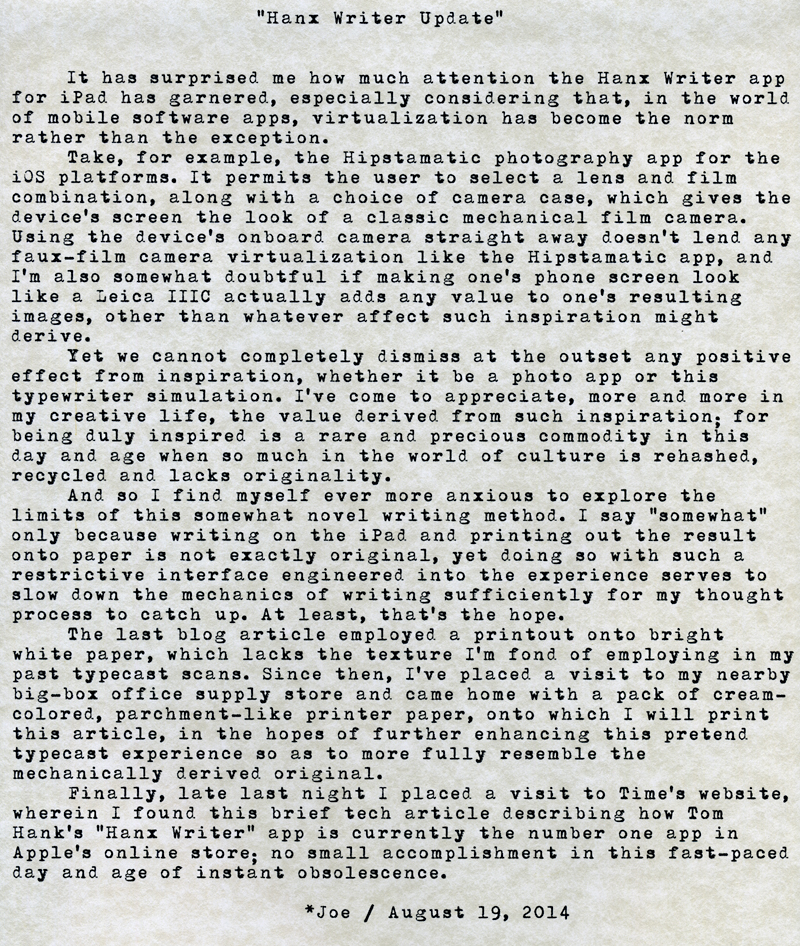 Post-Script:
Post-Script: I'm trying hard not to differentiate too finely the various stages in evolution of personal mechanized writing technology, from manual typewriter to electric typewriter to computer printer, and now to tablet-based virtualized mechanical typewriter software paired to laser printer. The common denominator in all of these methods is paper output of mechanized print, what might be termed "metatyping."
As a thought experiment, it would be fun to imagine our modern world with computers and printers but no email or Internet. You could word process the bejeezus out of a document, but would then have to print it out onto paper, where the quality of print (laser vs inkjet) and paper actually matter, and post it via an envelop and stamp to your intended recipient (keeping in mind that mailing a disc or USB thumb drive is probably more expensive than a paper document). In this regard, the most revolutionary change in writing technology is not the word processor but networked communication.
I've received some questions about the Hanx Writer app from my previous blog article, which I answered in the responses section below that article, but to sum up thusly, I've been typing directly onto the iPad's touchscreen using the app's virtual keyboard. I prefer at this time to use the classic mode where the cursor remains stationary in the middle of the line and the carriage & document move left or right. But, I've taken to using the modern correction feature whereby backspacing deletes the previous character.
Another reader inquired as to what document format is outputted. Hanx Writer outputs only in PDF format, which I have not taken the time to understand its compatibility with Flickr and Blogger in terms of file uploads and such.
As I've purchased the "Writer's Block" of three typewriter and font styles, so far I prefer the "707" style best. But it's nice to know I have options, should I get bored and need a change. And, of course, there's always the physical manual typewriters in my collection to choose from, too!
The app thus far does not provide for margin adjustments, though I did have this idea of adjusting the left margin by padding the start of each line with blank spaces. This does not work unless you hit a carriage return at the end of the previous line (rather than letting the previous line auto-return to the next). Therefore, by applying manual carriage returns at the end of each line, you can pad the beginning of the next line with however many blank spaces you need, as evidenced by this piece, where I was able to indent the beginning of each paragraph by using a carriage return at the end of the previous line.
It makes me wonder if the developers should have included a feature where the end of a line, after the bell, does not automatically roll over to the next line but instead stops, just like a physical manual typer when hitting the right margin stop.
Here's the link to the Time magazine article that indicates Hanx Writer to be the "number one" app in Apple's iTunes App Store, as of this week.
Finally, as I've laid out my thoughts regarding the commonalities between all writing technologies that employ a keyboard at one end and a printed paper document at the other, which I'm calling metatyping, I will probably terminate this short series of blog articles specifically about the Hanx Writer app with this entry (unless some important update comes my way that warrants a blog article), and instead merely note in the Post-Script section what form of metatyping was chosen for that article.
Photo via Lumix G5 (extremely obtuse visual connection to this article's subject); typecast via Hanx Writer 707 on iPad 2 and HP LaserJet P1102W printer.