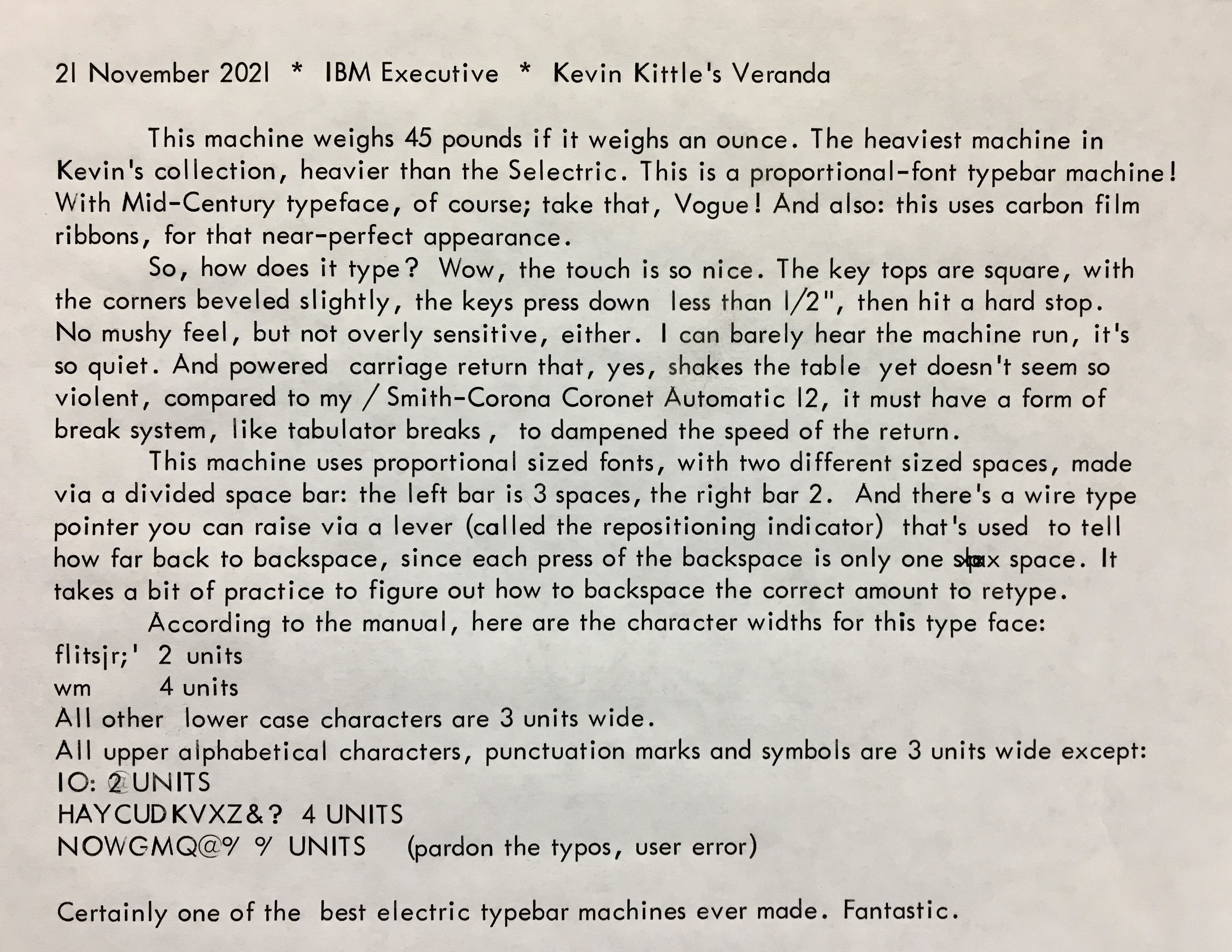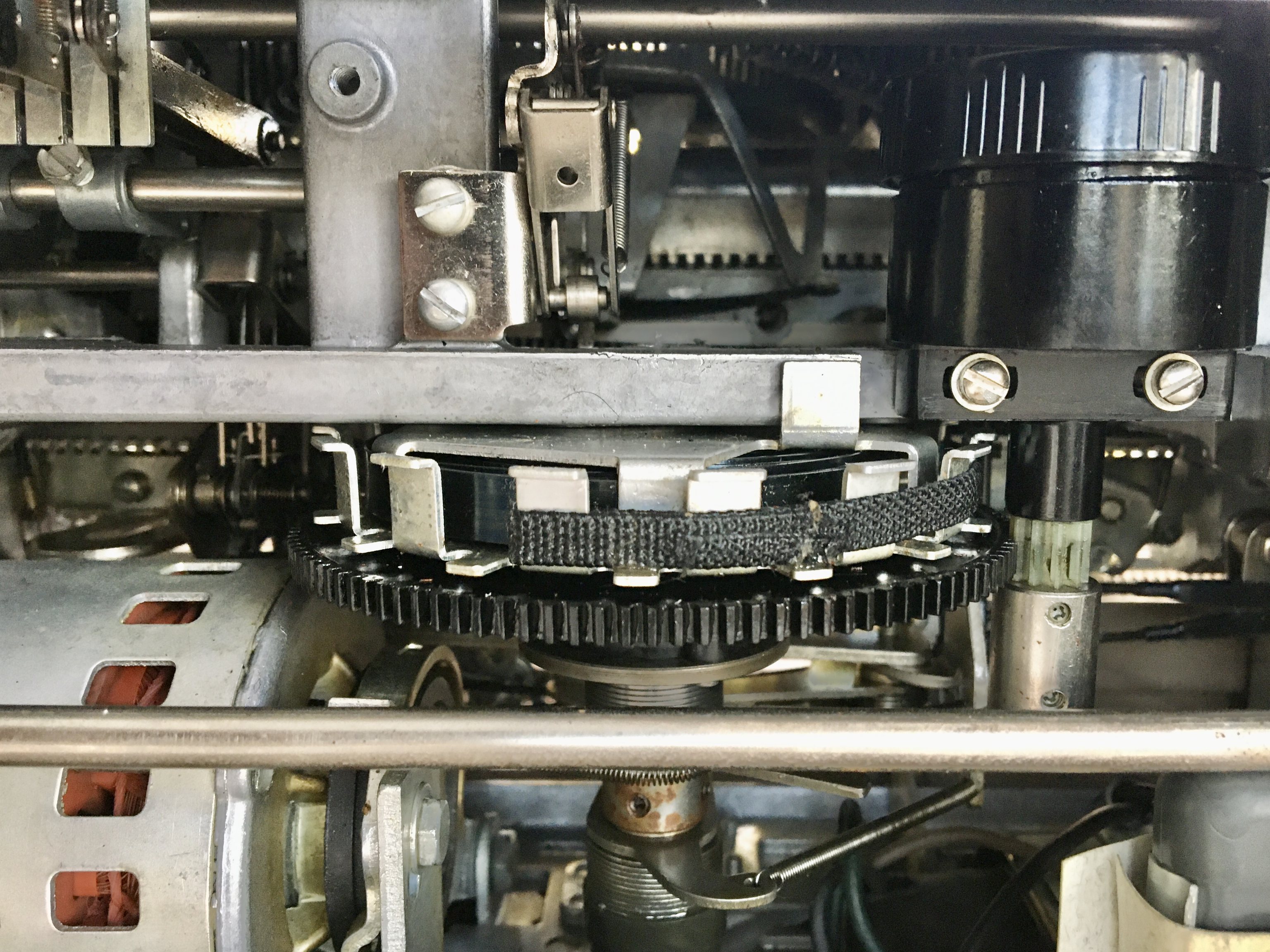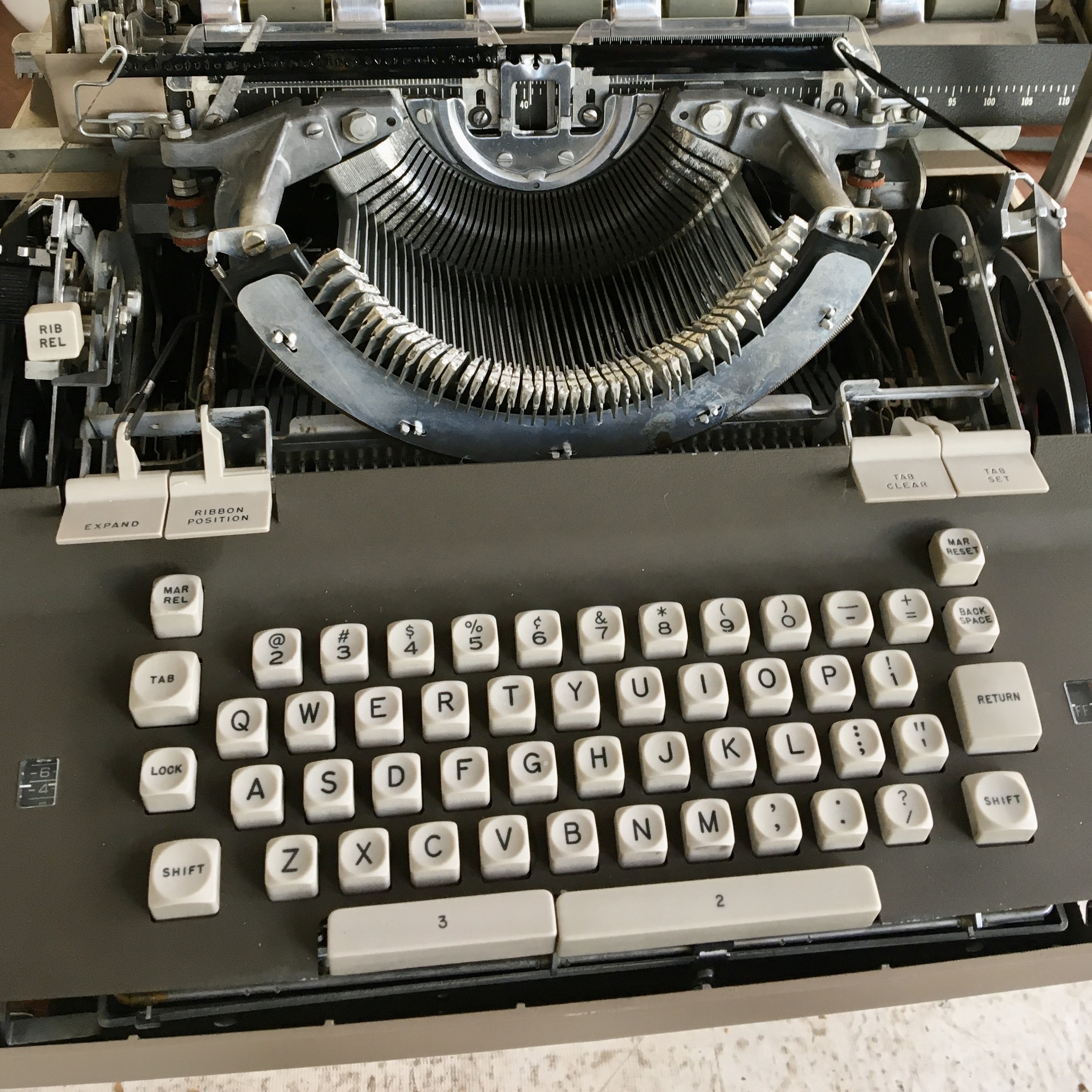Van Neistat Makes a Typewriter Video
If you've watched YouTube for any degree of time you may be aware of a famous "You-Tuber" named Casey Neistat. Casey earned aclaim when he lived in NYC and blogged every day, come rain, sleet, snow or mugginess, for several years, with a novel style of video that's come to be a standard method these days.
But Casey has a brother, Van Neistat, and together the two of them, before Casey's YouTube fame, once had a show on HBO called "The Neistat Brothers," that pioneered a form of videomaking using consumer-grade camcorders and handheld sponteneity.
Times changed and Casey eventually moved to LA and quit daily vlogging (video-logging, a visual form of blogging). But about a year ago he convinced his brother Van (who some people say may be the more creative of the two) to start his own YouTube channel, which is themed around the idea of The Spirited Man.
Van releases videos at a pace of about one per week, and this week's video was titled "A Computer Supplement." The supplement referred to in the title is the late-1930s Corona Standard typewriter (the so-called "flat-top" model), that's featured in the title intro of every one of Van's videos (and also reminds me every week that it needs an on-feet adjustment, due to shading of the upper half of the characters).
In the video Van delivers five reasons to use a typewriter as a supplement to a computer in the creative writing process. And he does a great job of explaining the joy and usefullness of typewriters, even though he's clearly not one of "us" typewriter nerds. Or rather, he's a typewriter lover in the wild. I'll leave it to Van to explain his points, just click on the embedded video at the top.
Every since I've watched Van's channel I've wondered how long it would take him to talk about his typewriter, since he's also talked about many other of his tools. And maybe, as Van alludes to in the video, the price of Corona Standards will shoot up as a result!
Labels: Van Neistat The Spirited Man Corona Standard Typewriters