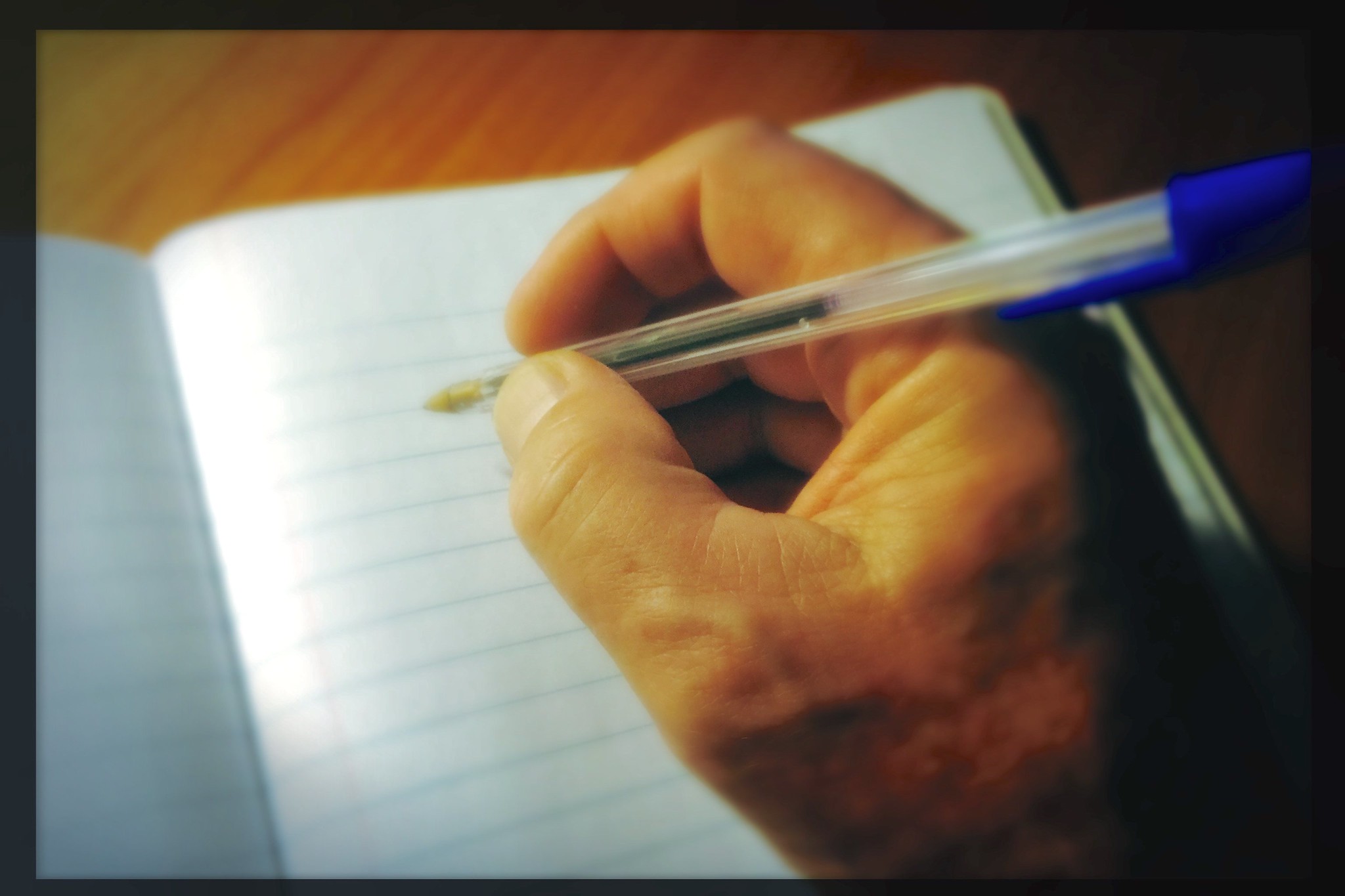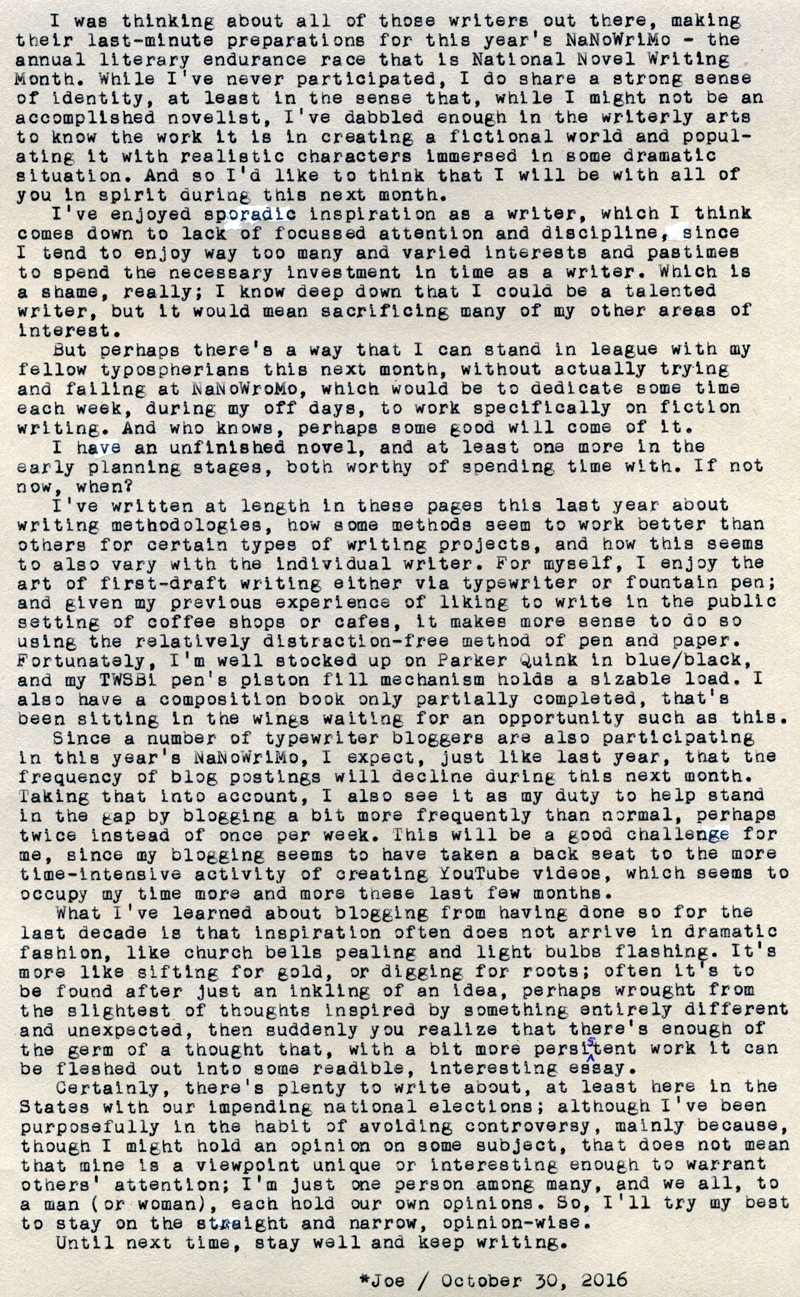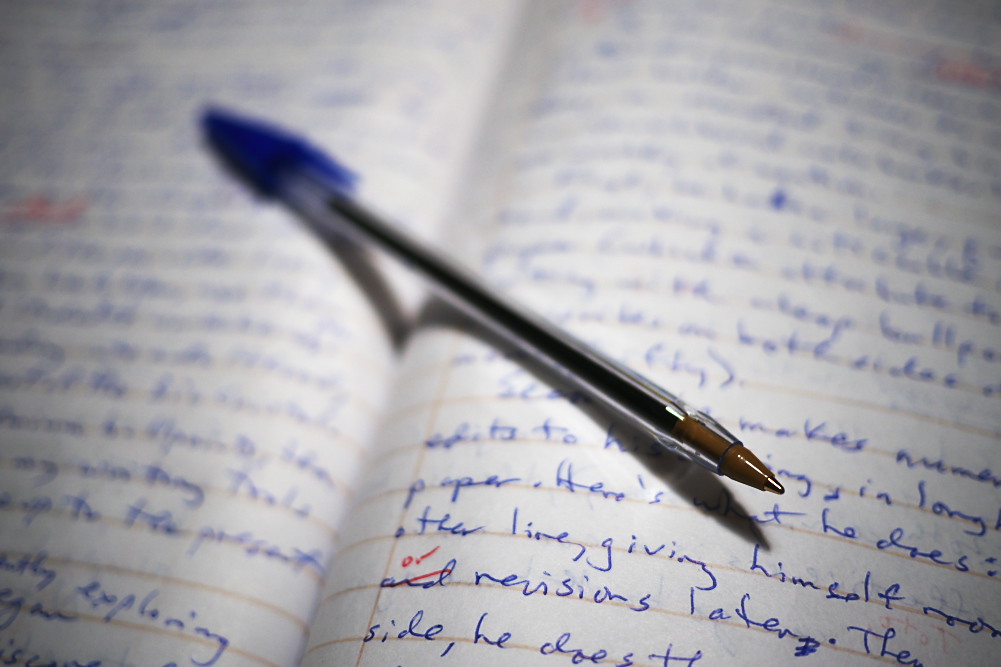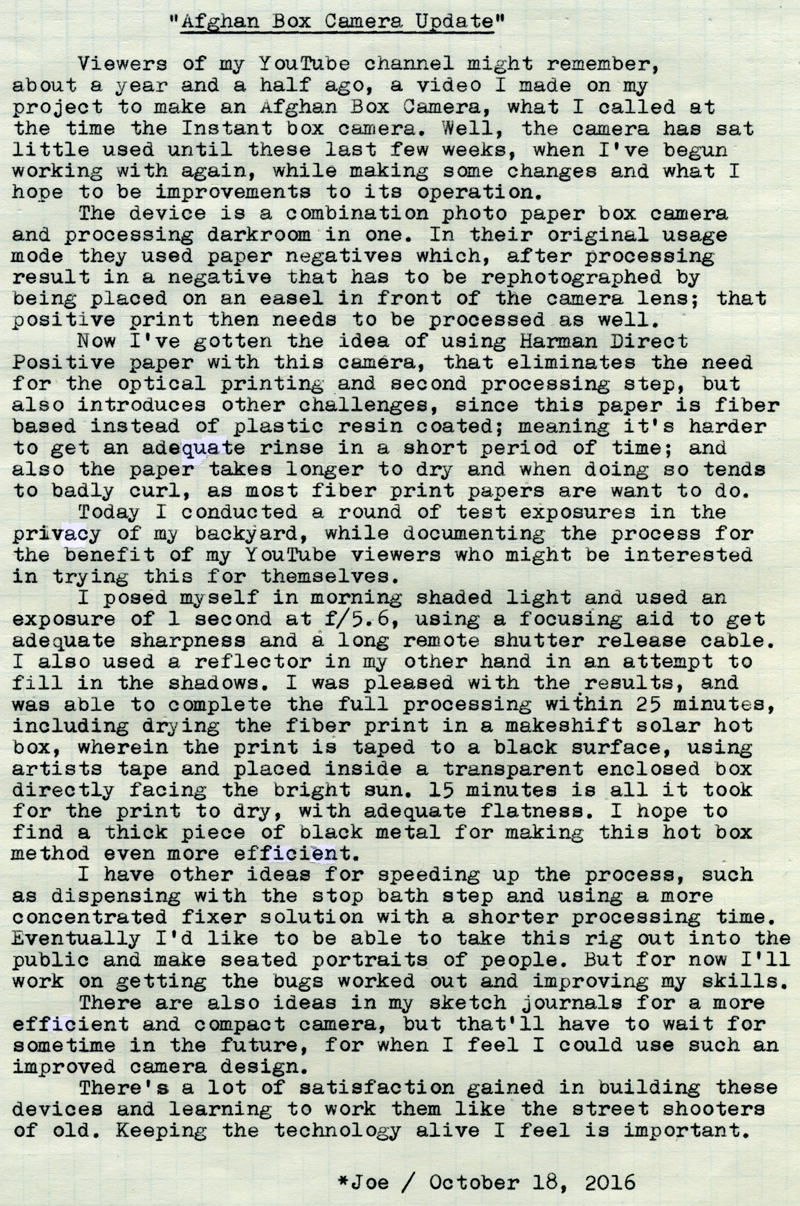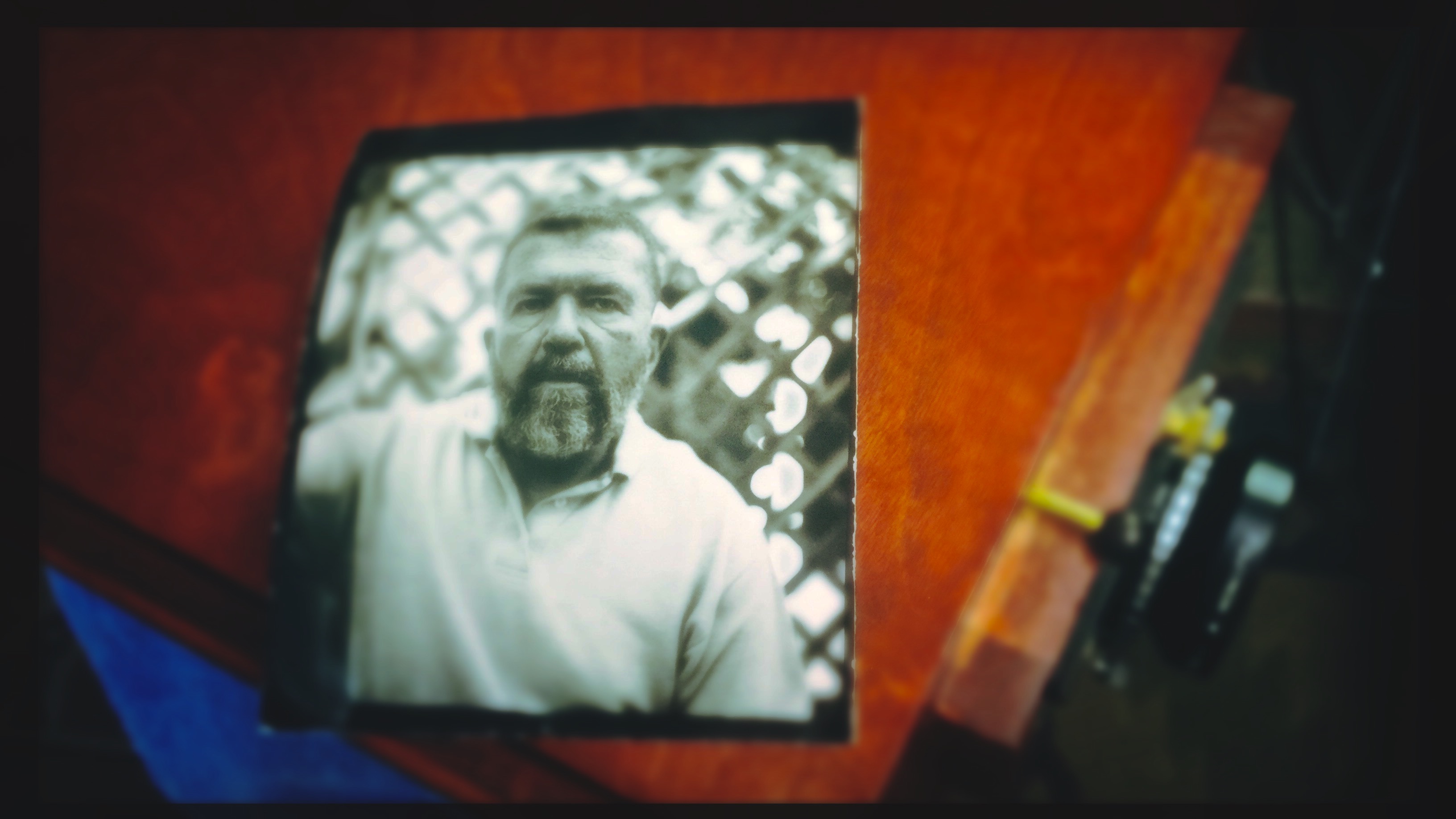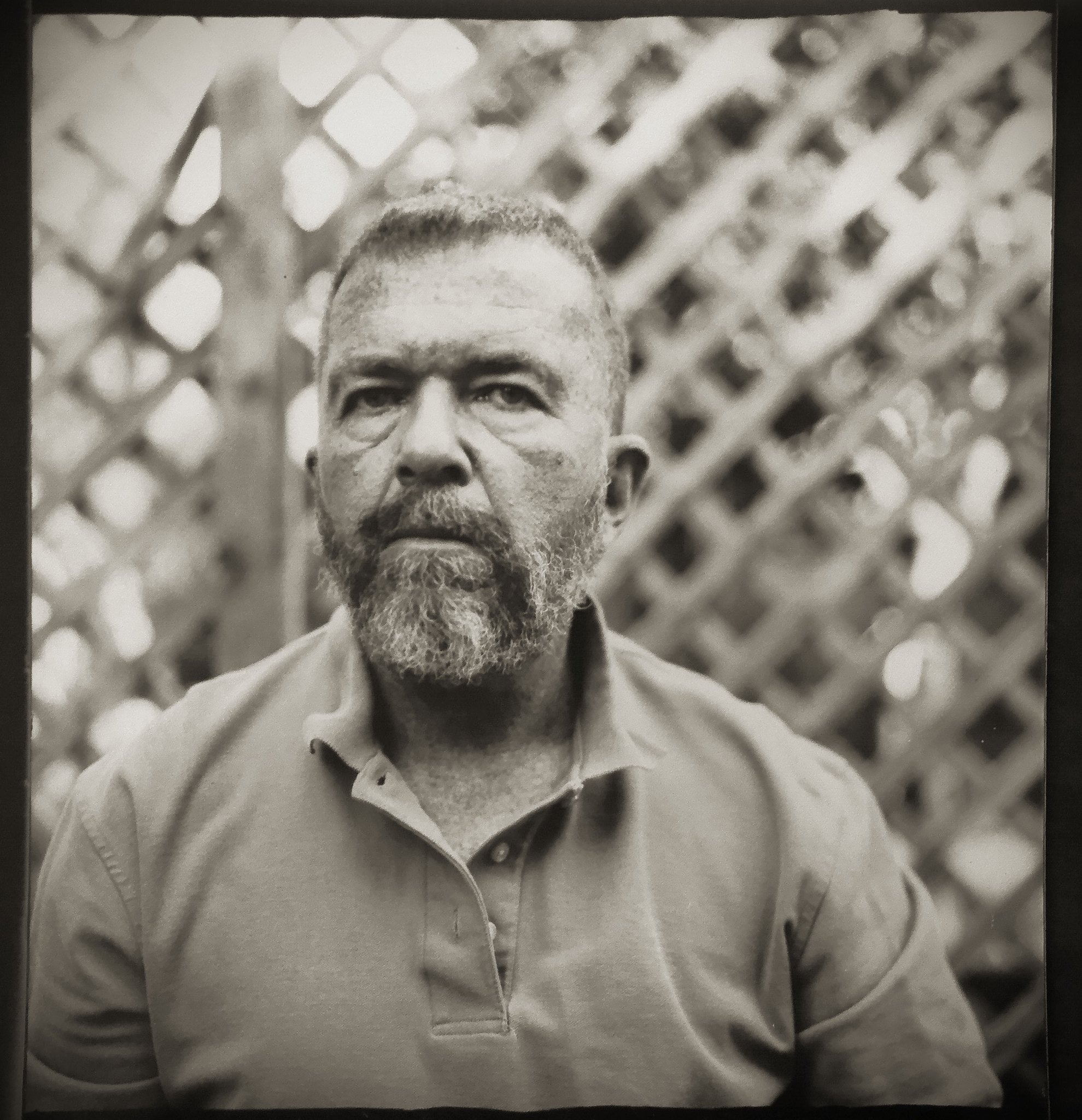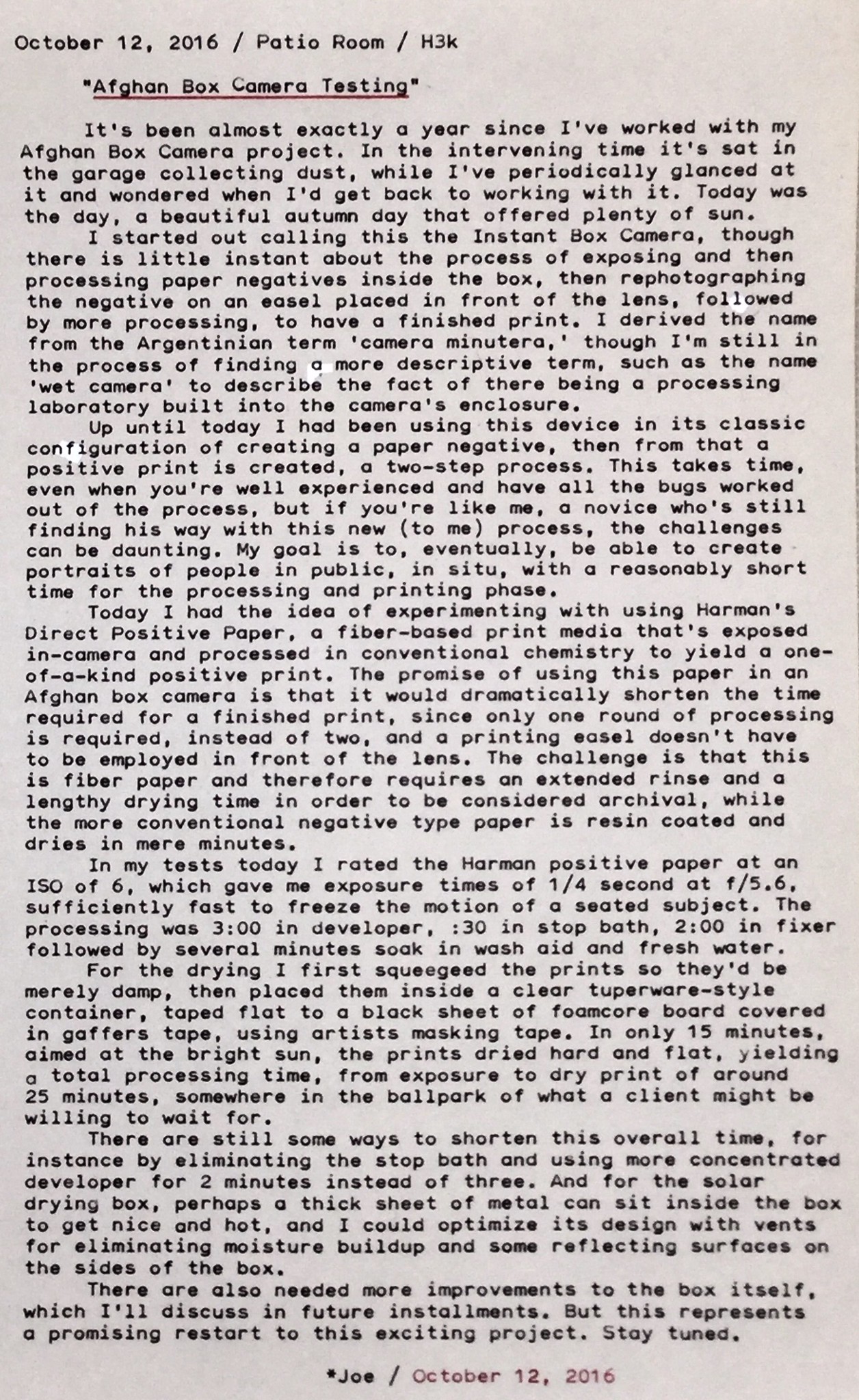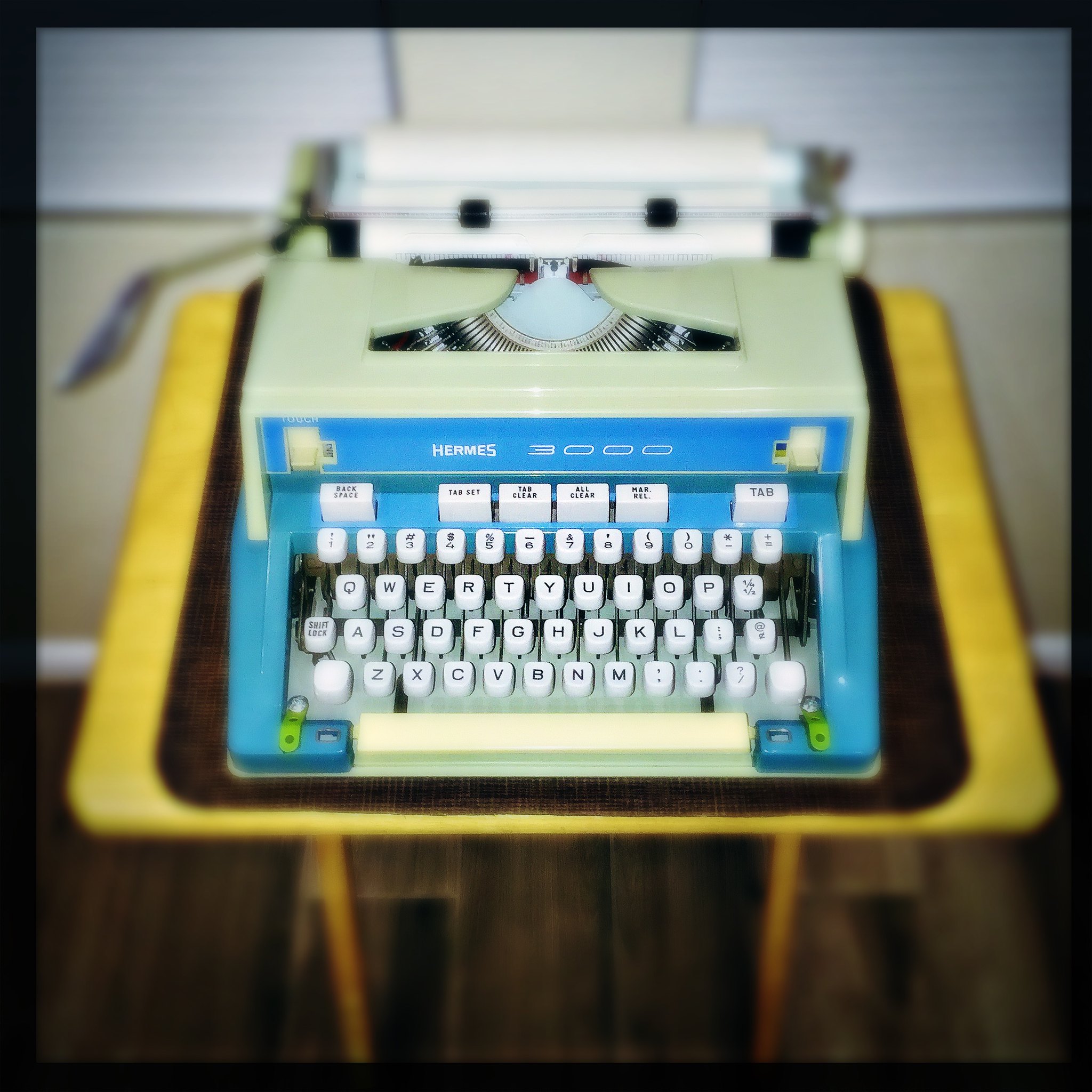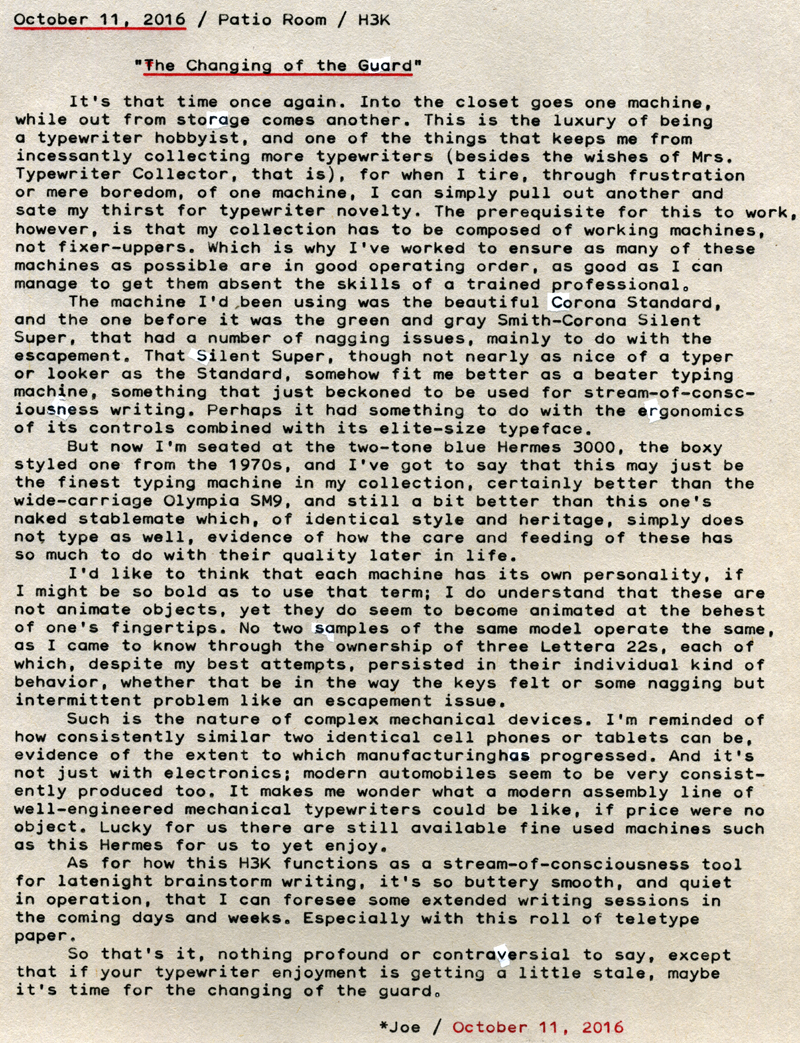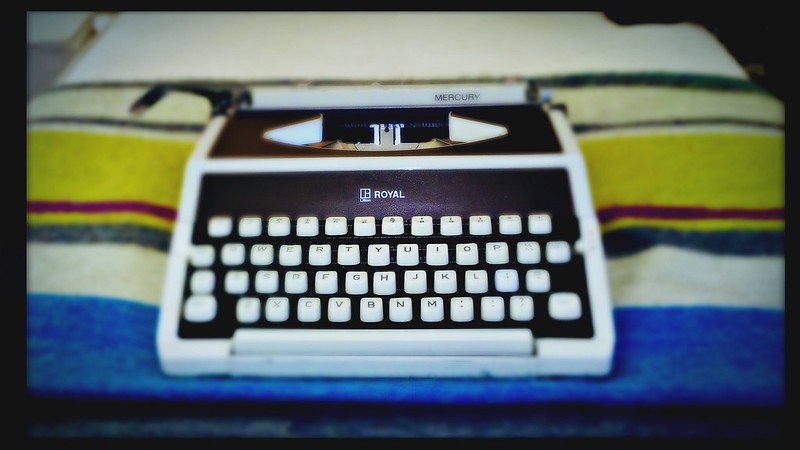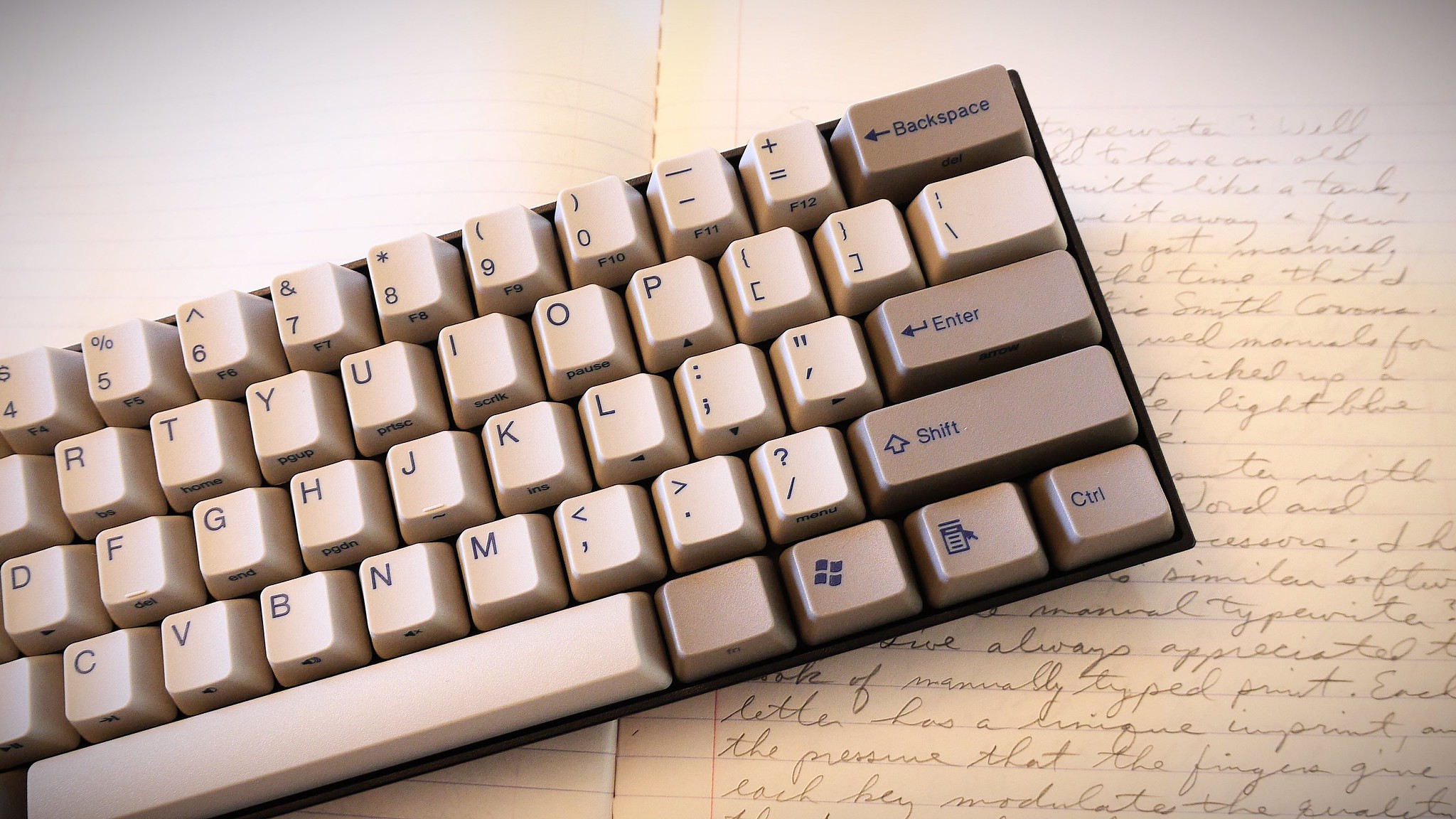Part One: Wrangling With Writing
Part One: Wrangling With Writing
There was a time yesterday, as I was attempting to finalize a video for upload to YouTube, that I thought it was all over, this idea of using a simple iPod Touch device as my main tool for video production. I've been trying to keep from having to use my old desktop PC as a video production platform, for a number of reasons. One, it's an older platform; two, the software is outdated; three, I don't know of a video production solution for PCs that is as simple, stable and elegant as is iMovie on the iOS devices; four, a mobile solution means that I can, if so desired, continue to create and publish videos while on the road, which I can't do with a desktop PC.
Apple's mobile platform is pretty stable and mostly well-thought out in design. But the main nagging problem with these iOS devices, and why I recently purchased this newer iPod Touch with twice the memory capacity as my older iPad2, is that their internal memory cannot be expanded, and file transfers are pretty limited. My older iPad was becoming a problem as a useful tool for video production, because its limited free memory meant I had to keep productions below a certain size. Since I've been using this new iPod Touch, I haven't had much of a problem. Until yesterday.
Since purchasing the little iPod, I had installed Hipstamatic, a photography app, and iAWriter, for use as a writing tool. Other than those two, the iPod remained as it was purchased. You wouldn't ordinarily think that merely installing two more apps would make all the difference in the world with the way the device performed, but it certainly did. Without enough internal memory, all of those raw video clips that get imported during a project take up so much room that there isn't enough left over to finalize and upload a project; this was the problem I was seeing yesterday.
I knew I had to keep Hipstamatic, since I use it to create my thumbnail still photos that get attached to the videos seen on YouTube; these thumbnail images need to be less than 2Mb in order to upload successfully to YouTube; the default camera app for iOS creates images too large, with no way to downsize their files, while Hipstamatic offers lower-res version. So I deleted iAWriter, which freed up enough room to permit yesterday's video project to be completed and uploaded. Having to delete this dedicated text editing app was a disappointment, since I had hopes of being able to use the little iPod also as a writing tool, along with the recently acquired mechanical keyboard, as a sort of replacement AlphaSmart Neo.
But actually, I discovered I could still make it work for writing, as a form of electric typewriter. Permit me to explain.
Yesterday morning I made a motorcycle ride down to my favorite coffee shop, Winning Coffee, and had a cuppa while conversing with a table of regulars, while also getting a bit of writing done. I had brought with me the mechanical keyboard in its cloth carrying pouch, along with the iPod Touch, its wooden holder and the necessary cable and adapter. It turns out that the entire rig will fit easily inside the cloth pouch, making it a very mobile writing solution.
The piece I was working on was nothing earth-shattering, just notes for how I wanted to complete another writing project. Once I returned home, I began shooting scenes for a video, and thought nothing about the piece I was writing. Once the problems with the iPod's memory began to occur, before I could think more clear-headed I had deleted the iAWriter app and with it the piece I had written. No great loss, for in the process of writing it I had formulated most of the ideas in my head for that project. Sometimes writing for me serves as a way to simply organize one's thoughts, in the way that the slogan for Field Notes pocket notebooks is "I'm not writing it down to remember it later, I'm writing it down to remember it now."
But something I had done the night before became a clear direction forward in this writing adventure, which was that I had sat down, late at night, with the older iPad propped up on my knee and mechanical keyboard in my lap, and I had written an impromptu essay, which I immediately printed out to paper via my wireless, network-connected printer. The idea being that, in my experience, paper has served me as a much more reliable archive than has digital media, and using a digital system to ultimately create a printed-to-paper (using stable laser printing) document would be an interesting mashup of old and new methods.
What I only knew afterward was that what this system really begins to resemble is a wirelessly connected version of an electric typewriter. Without the additional iAWriter app, there is still the native Notes app, and also Pages, a built-in, full-featured word processing app. So there are writing solutions still available to me on the iPod, for when I don't want to carry the larger iPad. Type it up, connect to my wireless printer and get a laser-printed hardcopy.
I had decided, once I acquired the mechanical keyboard, to make the older iPad a dedicated writing tool, since I'm no longer using it for video editing, and it still has plenty of memory capacity for text files. Whereas the newer iPod Touch I'd use primarily as a video editing and still photo tool. After yesterday's experience, I'm going to have to stick with this plan going forward. The temptation is always to try and shoehorn as many additional apps as possible into these devices, to turn them into general-purpose tools, when in fact their limited memory capacity means, especially for memory-intensive applications like video, they have to remain dedicated to that single purpose.
Android Angst
Now, I do have a Dell Android tablet device, which up to now I haven't found entirely useful except as a web surfing platform. But it does have a decent screen size, and an expandable memory capacity via a micro-SD card slot, which I had yet to test. I spent a large portion of today working to get the Dell tablet into a usable video editing platform; and work it was indeed.
First I had to find a video editing app. Unlike iOS devices, Androids don't come with a default video editor. There are gazillions of them available for Android on their App Store, so it's hard to decide which one to choose, but I found one that had a decent review and a trial version for free, with a reasonable price for upgrading, if I so chose, to the full-featured version. Once it was installed and I familiarized myself with its basic features I shot some test footage on my Panasonic GH3, with the intention of testing the file transfer protocol, editing, finalizing and transfer process to an external micro-SD card.
With the raw footage shot on the GH3 I had to figure out how to transfer the footage to the tablet. The camera has a micro-USB-to-USB cable, while the Dell tablet takes a standard Android connector, whose cable also terminated to standard USB. So I figured all I had to do was find a female-to-female USB adapter and I'd be in business. Wrong.
After running around town and finally finding such an adapter, it turns out that the camera doesn't see the tablet at all, when the two are wired together. Great.
Then I remembered that the GH3 has WiFi connectivity, which I'd never used. After fiddling with it, the tablet would see the WiFi signal from the camera but couldn't transfer the files. So I went to the Android store and found, after two tries, a Panasonic app that talks to the GH3. With that installed on the tablet I was able to transfer the video files wirelessly. Which sounds sophisticated but isn't; I'd rather have it work via cables, because wireless means the transfer is slower, and it eats batteries faster in both camera and tablet.
So finally I got the files transferred to the internal memory of the Dell tablet, and off I went making the test movie using the new video editor. With the free version, I discovered I couldn't finalize in 1080P mode, and it also wouldn't see my micro-SD card. So I figured that, since I liked the editor well enough, it was worth purchasing, and perhaps the upgraded version would solve all those problems.
But the App Store wouldn't take my PayPal, no matter what I tried. I ended up having to figure out another way to complete the transaction, but finally I had the full-featured editor installed. And while it unlocked the full resolution feature, it still wouldn't see my micro-SD card.
The strange thing about this is that in the Dell's settings it sees the SD card and how much memory it has available, but none of the apps can access that card. After several more hours of fiddling around and reading discussion forums online about this problem with these Dell tablets, it turns out there was one type of file manager app for Android that might work, which I installed, and low and behold I could finally use it to transfer video clips and finished movies from the tablet's internal memory to the external card.
I tested this feature by first re-rendering the test project at full resulution, then transferred the finished test movie to the card, after which I deleted the original off the tablet's internal memory, along with the entire project from the video editor. So I had the raw camera footage on the internal memory, and the finished production on the external card. Then I started a new video project, and when I went to surf the library of video files to import to the timeline, there was the SD card and the finished test production. Success!
During these tests I also had the tablet connected via USB to my desktop PC, and I could see via Windows Explorer how the files were being moved between the tablet's internal memory and SD card, as an additional means of confirmation.
I started this project early in the afternoon, and got to this point of success by 9 PM. Only six hours of my life gone, but now - in theory, anyway - it looks like I now have an 8" Android video editing tablet that works with my Panasonic camera and can move files between its internal memory and an external micro-SD card. Which implies, in theory at least, that I shouldn't have memory capacity issues going forward. So tomorrow I intend on testing this out with a for-real video project, to be uploaded to YouTube (that feature has yet to be tested, however). We'll see how that goes.
All of this work to get these "simple" mobile devices to function for specific purposes like writing and video editing could have been avoided with the application of enough money to purchase some nice video editing-friendly laptop computer, like a Mac Book. But that's not how I roll. I'd prefer to keep my system as simple as possible, to get as much as I can out of the tools at hand, to find a way to do things in a bit more of a personally satisfying manner.
All of this system engineering has confirmed my suspicions, that in general the Apple iOS platform really is superior, in the sense of being well though-out and stable in performance but also, due to design philosophy on the part of the late Mr. Jobs, purposefully hobbled for doing more intensive, computer-like functions like freely moving files around and being able to expand its memory. Whereas Android is more like a Microsoft product in the sense that, while it gives you more freedom, it comes at the cost of being glitchy, unstable and not well thought-out as an integrated platform; you have to cobble together various applications to get it to do what you want.
I suspect this article is way too long, and boring, for most of my regular readership, since it doesn't involve, directly at least, typewriters or film photography. But it does serve to illustrate that these complex and imperfect systems can be configured to one's liking, if you are willing to expend the necessary effort to find creative ways to work around the intrinsic limitations.
Labels: AlphaSmart Neo, Field Notes, GH3, video editing, Winning Coffee, word processors, writing, You Tube